With Image Mapping with color blending, we’re taking multi-material 3D printing to the next level.

With Image Mapping with color blending, we’re taking multi-material 3D printing to the next level.
[IMPORTANT NOTICE: To use this feature you need to update Voxelizer software to version 1.4.18 or later]
We’re continuously trying to push forward the limitations of desktop 3D printing and utilize the full potential of ZMorph multitool 3D printer. Our latest experiments with ZMorph 2.0 SX led to innovations in two-material printing with DUAL PRO toolhead that soon will enable you to put colorful textures and images on your prints.

New Image Mapping functionality in Voxelizer software enables placing 2D images on 3D objects and printing them with DUAL PRO toolhead. Color blending technique utilized in the fabrication process is the next step between two color and full-color 3D printing.
Currently, no other 3D printing software or 3D printer achieves such level of details in image mapping with color blending. We were able to successfully print patterns, textures and whole images of cats and even the famous Mona Lisa painting.

How does it work? Your image is pasted around the object, so the 3D shape needs to be taken into account when preparing the 2D file. During printing, the DUAL PRO extruder switches and blends filaments based on a number of shades set up. It also hides the switches inside the object instead of creating an artifact or outline around it. The object itself is much thicker but this enables achieving more aesthetic and detailed surfaces.
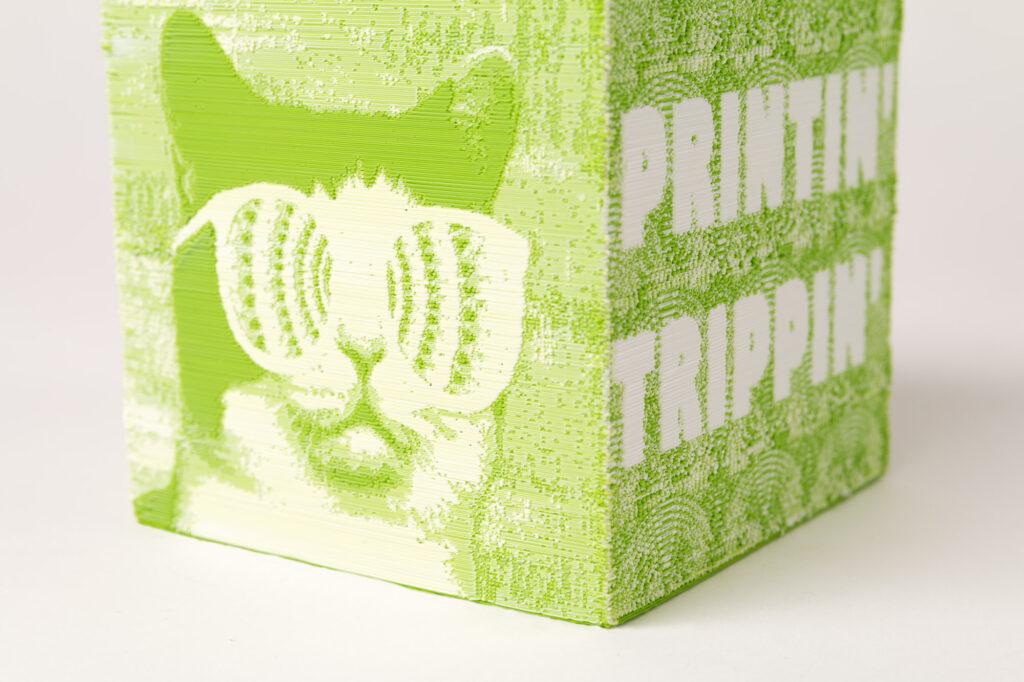
You can use this feature right now, just click the image mapper icon in Voxelizer software to start. Right now, the Image Mapping offers five presets of shapes, including flower pot, vase, and twisted pipes. You can edit shapes of these presets and their size, but soon you’ll be able to place images on any 3D object that you want.
[IMPORTANT NOTICE: To use this feature you need to update Voxelizer software to version 1.4.18 or later]
Right now you can edit the object but not the printing setup which is set at the optimal speed, layer height, and width. Color blending right now offers up to 8 shades and works with PLA filaments only. This software, color, and material options will all be expanded as we continue to tweak and improve the Image Mapping feature.
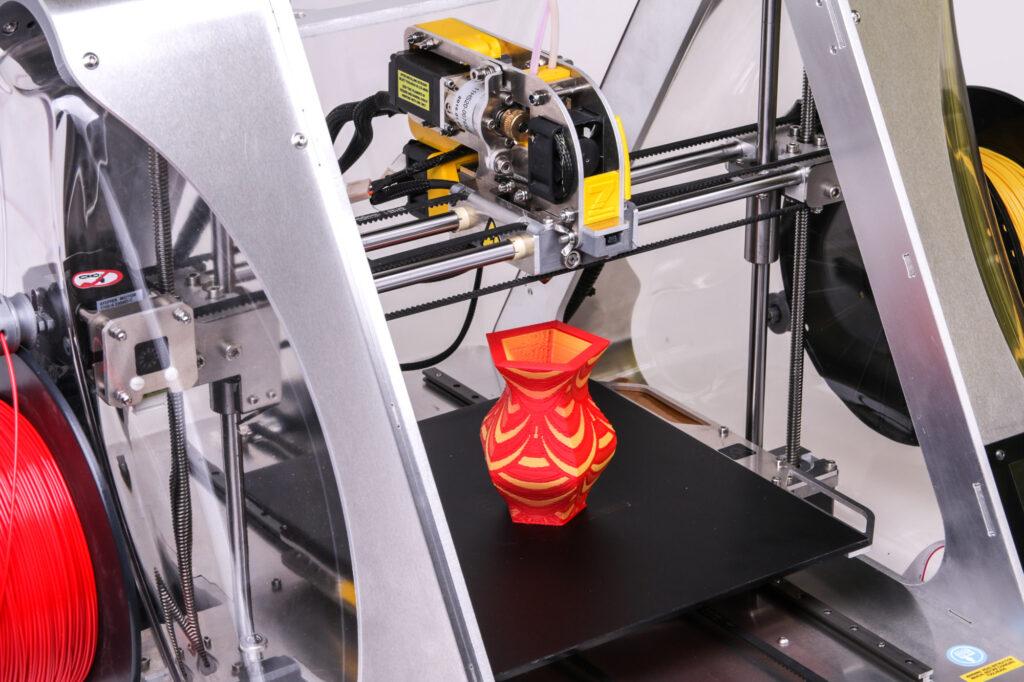
We plan to introduce gradual color blending and the ability to paste images on any 3D object, so you’ll be able to manufacture truly unique multi-material and multicolored objects with it.

Image mapping and color blending both have a great potential for arts, crafts and even rapid prototyping as prints made with DUAL PRO toolhead will be able to emulate certain textures and colors without any post-production.

To use image mapping and color blending you need to have DUAL PRO toolhead, which is an advanced single-nozzle solution for two-material 3D printing. Once you have the toolhead, this new option can be used on all ZMorph machines with the latest firmware installed. Some of our users already made some nice prints on their ZMorph 2.0 S machines, although the best quality is achievable on ZMorph 2.0 SX, thanks to the Closed Loop System.
Follow one of the multi-material tutorial videos or the article available in our Knowledge Base and let us know in the comments how your multi-material experiments went.
[IMPORTANT NOTICE: To use this feature you need to update Voxelizer software to version 1.4.18 or later]
Write a Comment
Your email address will not be published.