PC - polycarbonate - is a 3D printing material for special applications and it won’t have any secrets before you after reading this article. So grab a spool of filament, mount it on ZMorph VX, and follow these instructions.

PC - polycarbonate - is a 3D printing material for special applications and it won’t have any secrets before you after reading this article. So grab a spool of filament, mount it on ZMorph VX, and follow these instructions.
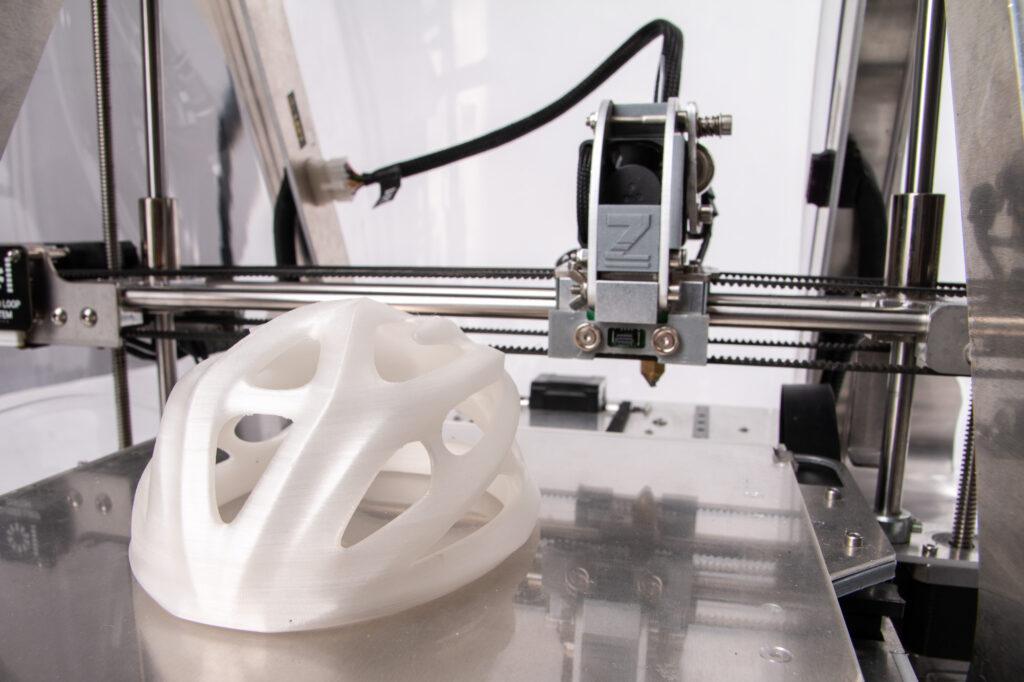
PC stands for polycarbonate. It’s a lightweight thermoplastic with exceptional toughness and great resistance to heat. The high impact strength of polycarbonate makes it an extremely durable 3D printing material. It’s usually used when the 3D printed model is subjected to high temperatures because it retains its shape in these conditions.
PC additionally offers good optical properties, semi-transparency, dimensional stability, and resistance to weather conditions.

3D printing polycarbonate may not be the easiest task but we believe with our tips you’ll manage just fine. Remember that PC needs a stable temperature (see below), and don’t forget about support if you need one.
We highly recommend always using Voxelizer software for working with ZMorph VX Multitool 3D Printer. In printing settings, we’ve prepared dozens of presets for various filaments. If you don’t see the PC preset, simply open the filament library and add it to your database.
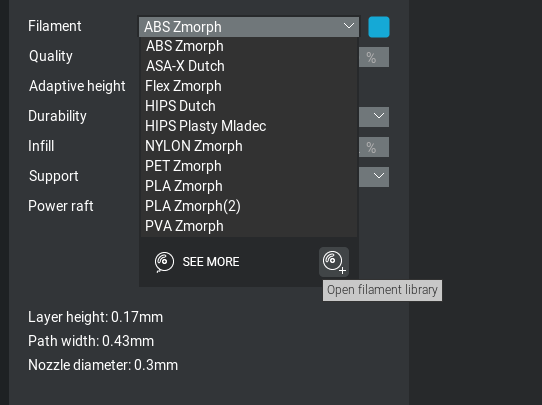
If you need additional polycarbonate technical data, you can refer to the ZMorph Materials Library where we provide a lot of useful info.
Use an adhesive glue for better results. Otherwise, the first layer may not stick properly to the printing bed resulting in a failed project.
Polycarbonate requires a temperature ranging from 230 to 250°C (depending on the brand) for 3D printing. The bed temperature should be set to 80-100°C.

A printer enclosure is recommended to maintain a stable 3D printing temperature. Do not use the fan addon.

Note: In this article, we’re discussing polycarbonate 3D printing, however, this material can also be CNC machined using ZMorph VX.
Thanks to its distinctive features, PC can be used for 3D printing outdoor elements. It’s also widely used for automotive components, molds for silicone casting, lifts, photography accessories, and prototypes.


[Tweet "What you don't know about #3Dprinting polycarbonate"]
It is recommended to wear a safety mask while 3D printing using ZMorph VX as various fumes may escape the printer enclosure. The fumes emitted by melted PC have a strong smell, that’s why you should take care of proper ventilation. Ideally, leave the room while the machine is at work.
Furthermore, remember about other safety procedures around ZMorph VX. Don’t touch the moving parts of the machine and be extra careful with the heated up extruder. Failure to follow the safety instructions may cause injuries and burns.

Check the official ZMorph Materials Library to learn more about materials available for additive and subtractive manufacturing with ZMorph VX All-In-One 3D Printer. The 100-pages document provides practical technical data, the most important features, and sample applications. The library is available for free via our website.
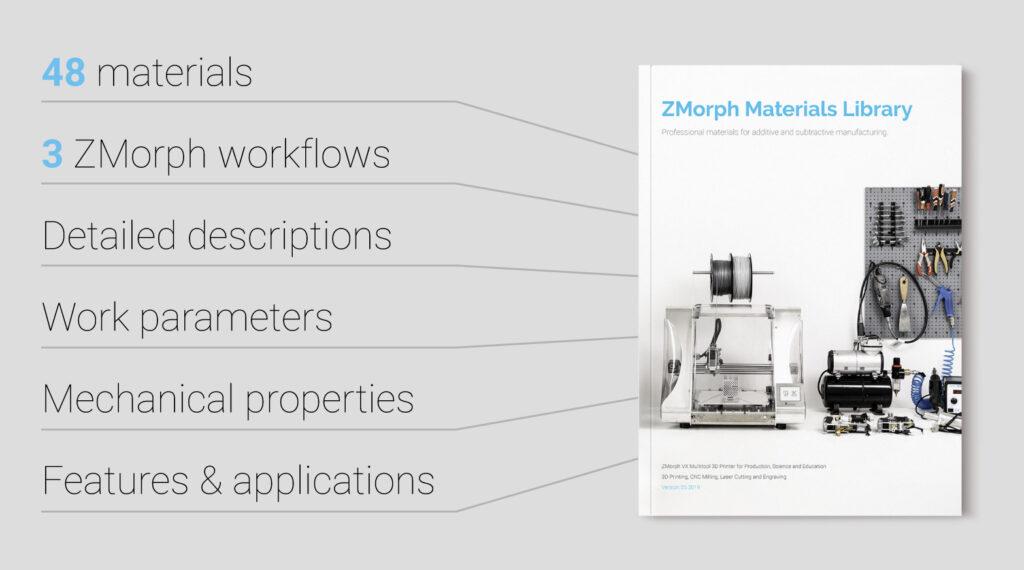
Your email address will not be published.
I have read several just right stuff here. Certainly worth bookmarking for revisiting.
I surprise how a lot effort you put to create this kind of great informative website.