New Ambient Occlusion feature in Voxelizer software increases the quality of single and multi-material 3D printing.

New Ambient Occlusion feature in Voxelizer software increases the quality of single and multi-material 3D printing.
Ambient Occlusion is a shading technique most commonly used in computer graphics to create more realistic images of 3D objects and entire scenes. It’s based on calculations of how much light would get to certain parts of the object in a real environment. Developers of Voxelizer software introduced this technique to multitool 3D printing. Ambient Occlusion changes how the objects are displayed in the app but most of all it improves the quality of prints.
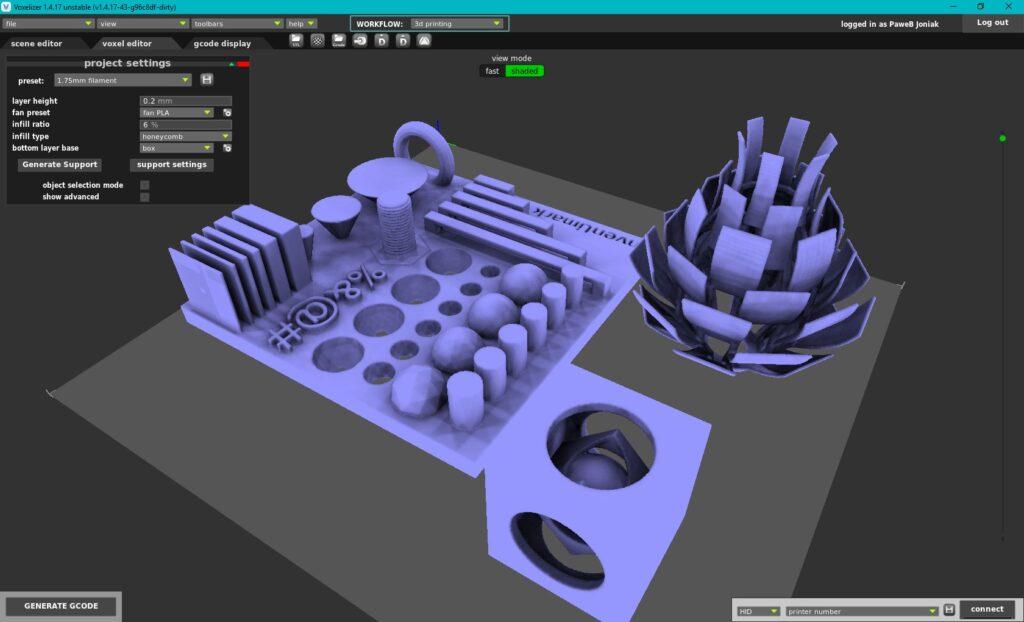
To better understand how Ambient Occlusion in Voxelizer works and improves the quality of the prints, I spoke with the lead developer of ZMorph’s software.
By knowing which parts of the model are completely invisible to the observer, and which are barely visible, we can decide to put the more risky maneuvers of the extruder into those places, also detecting the invisible places where multiple materials connect.
During 3D printing, the extruder makes some tricky and risky maneuvers. Like when it starts a new layer of filament or travels between separate parts of the model to print them. Adjusting printing settings may help in avoiding spills of filament but often there are visible seams left in places where the extruder started working. This could have dire consequences, especially when a seam is randomly placed, for example, on the front of the object.
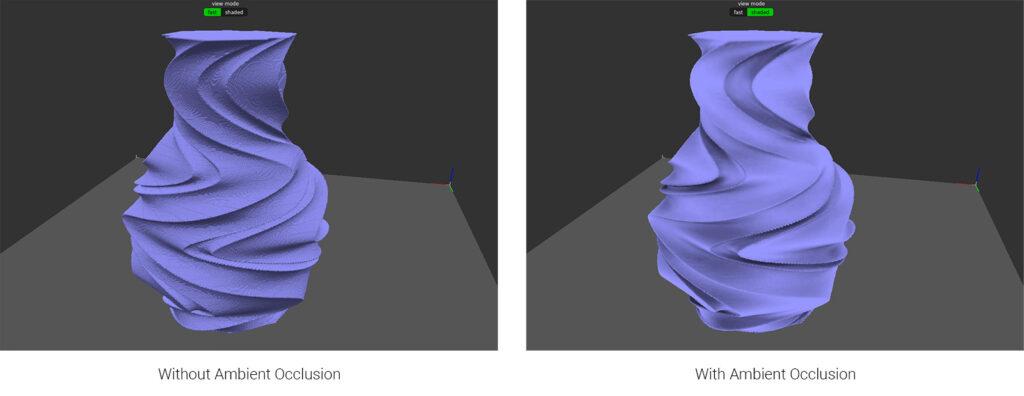
With shades applied with Ambient Occlusion, Voxelizer software now knows which parts of the scene and object are less exposed and less visible. It hides all risky maneuvers in those places thus bringing a substantial improvement to the overall quality of prints.

Using a computer graphics shading technique we managed to create an innovative and fully automatic feature that works with both single and multi-material 3D printing. The best results can be achieved with DUAL PRO toolhead which now provides very smooth transitions between the extruded materials.

It’s also worth to mention that the new Ambient Occlusion feature is automatic but optional. You can turn it off by changing the Visibility Mode to Simple or just by clicking Skip while generating G-codes.
[Tweet "Check out how #AmbientOcclusion improves #3Dprinting"]
Voxelizer software team is currently working on more improvements and innovative new features for multi-material 3D printing with ZMorph multitool 3D printers. Newly released Image Mapping technology is just one of many but by far the most spectacular.

One of the recent updates reduced the amount of filament extruded on tight turns so it won’t double, stack up and spill during the turns. Another new feature improves the quality of the outlines. Dual PRO extruder now slows down for longer periods of time in order to build up the pressure in the nozzle and avoid making holes in the outline.
Update your Voxelizer software to version 1.4.18, which includes the latest Ambient Occlusion fixes - use the auto update or visit the download page.
Write a Comment
Your email address will not be published.