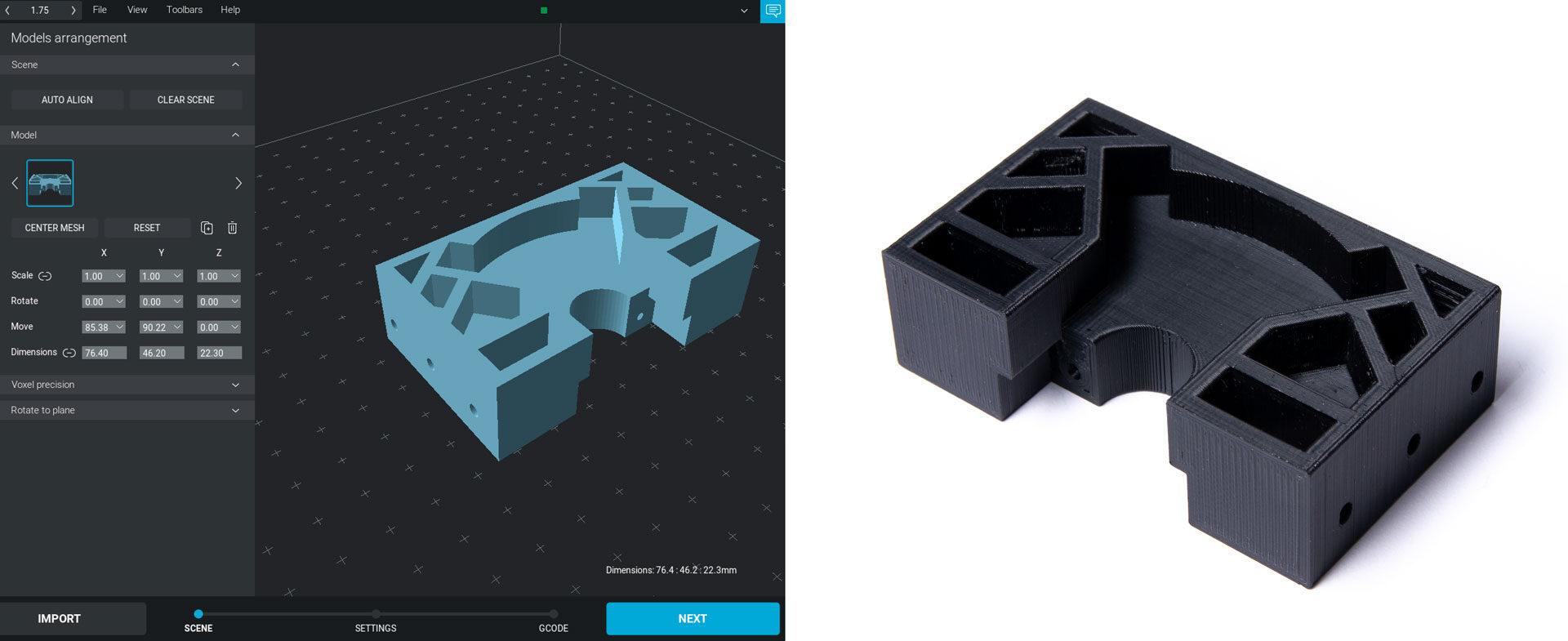
3 workflows, 5 interchangeable toolheads, and a lot of professional applications. Here's how to use ZMorph VX in modern manufacturing.
[lwptoc]

There’s a stigma around 3D printers, making uninformed people believe that 3D printing is not practical and its purpose is to create useless models and figurines. This is far from the truth. The development of modern manufacturing processes is strongly connected with inventions like professional desktop 3D printers that allow cutting costs and production time to a minimum. Among them you can find machines like ZMorph VX, a multitool 3D printer, that can do more than just 3D printing.
And it truly can. The interchangeable toolheads can turn your 3D printer into a CNC milling machine or laser engraver in few easy steps. Each tool can serve as a separate device or they can complement the others. Read more to learn about different workflows of ZMorph VX.
First of all, we’d like to divide work with ZMorph Multitool 3D Printer into 3 categories; 3D printing, CNC milling, and laser engraving and cutting. Each workflow has its own application and depending if you need the additive or subtractive manufacturing you can use them separately or combine the workflows into one, complex project.
ZMorph VX is, first and foremost, a professional 3D printer. The quality of prints is superb, and our R&D team makes sure you will be always impressed with the results.
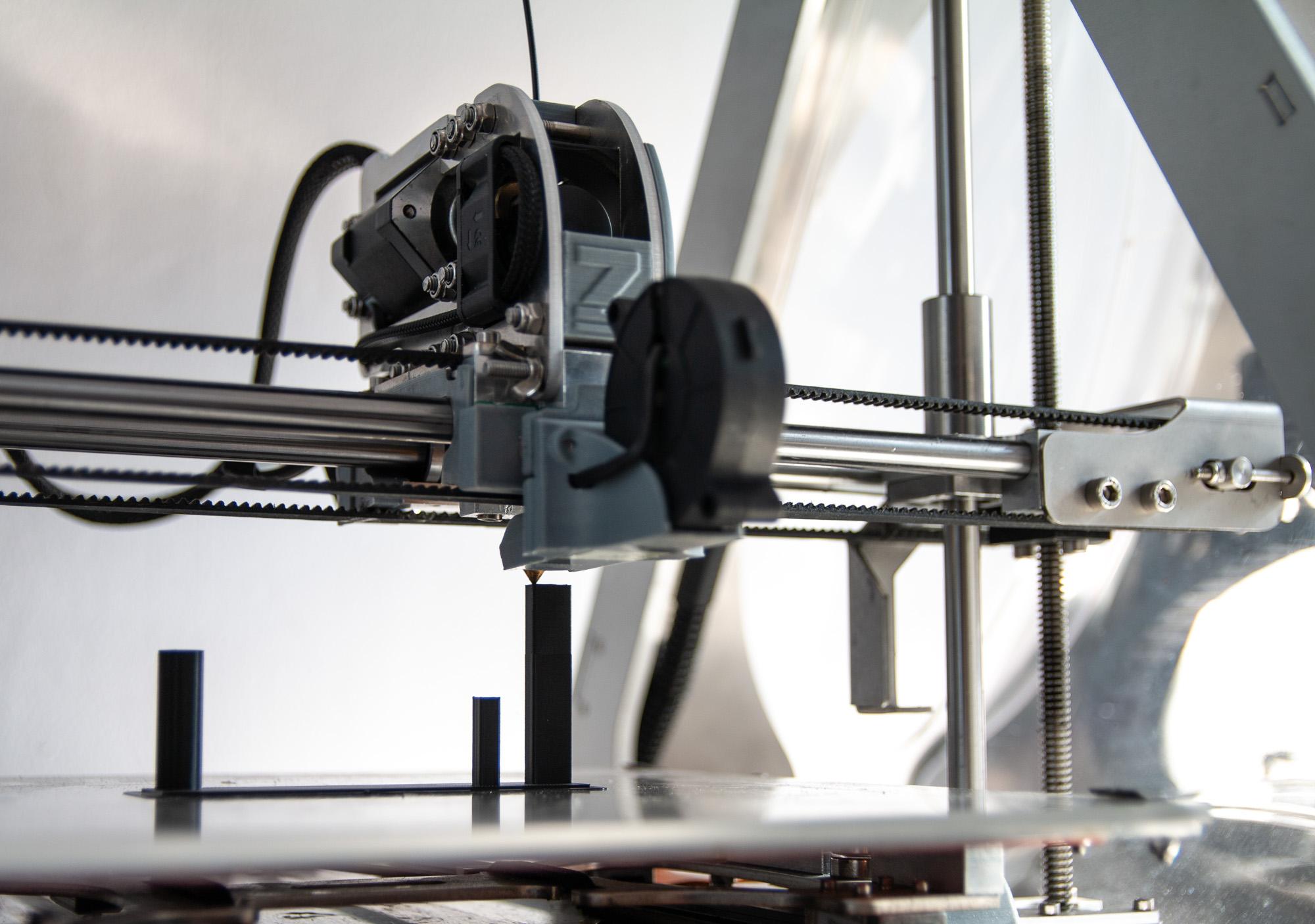
You can choose between Single and Dual Extruders. The default toolhead available in ZMorph VX Printing Set is a 1.75 mm Plastic Extruder that works with almost every filament you can find on the market. Additionally, you can get the Dual Extruder that allows multi-color and -material 3D printing. It’s extremely useful when you want to print with PVA support, which dissolves in water. You can also try unique Voxelizer features like image mapping for dual extrusion.
But ZMorph VX is not only a 3D printer. With just a few easy steps you can change it into a CNC machine. The interchangeable toolheads and worktables allow you to quickly switch between different workflows.
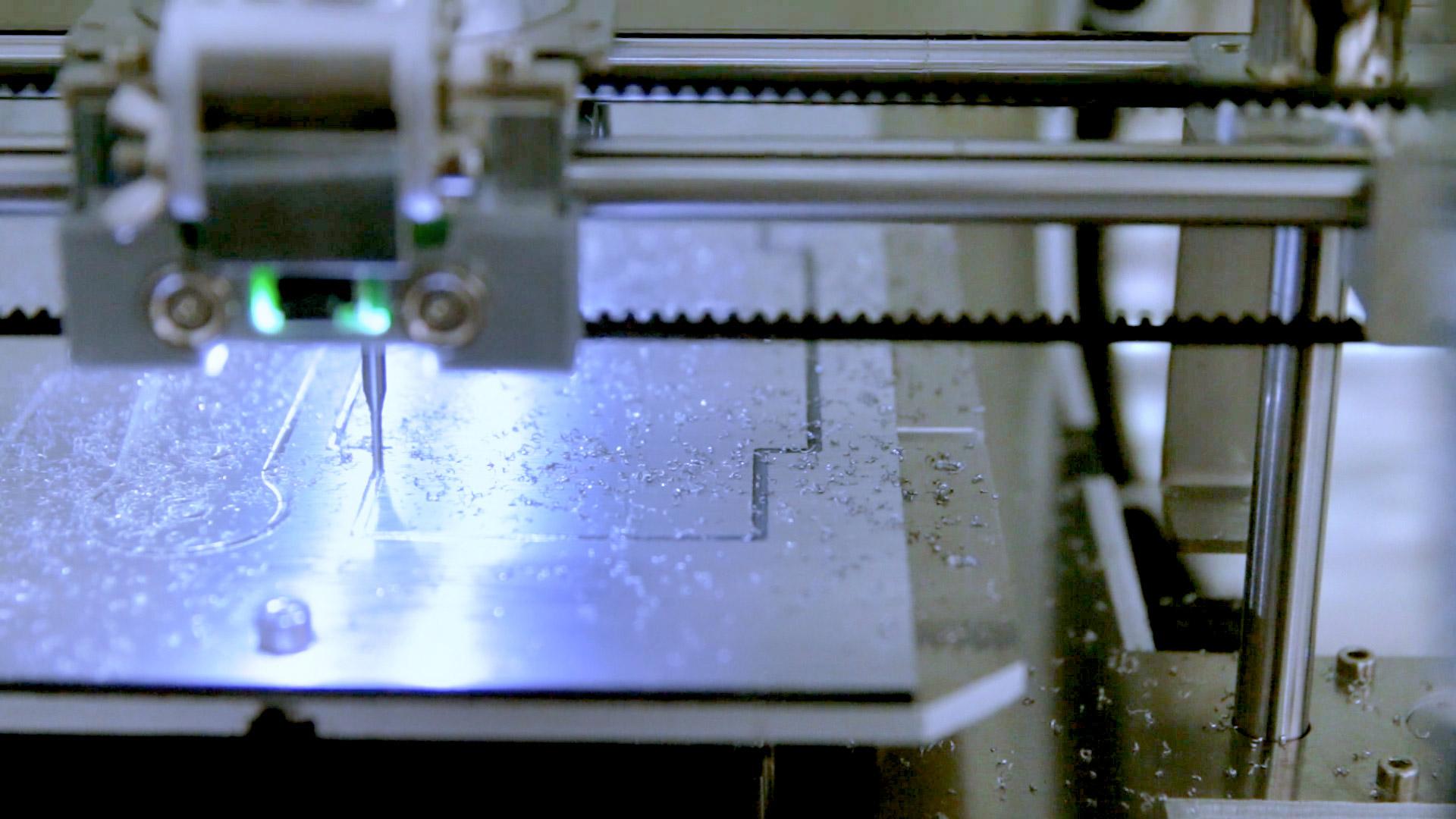
It’s that simple. Now your 3D printer can CNC mill in all types of wood, Dibond, acrylic glass, PVC foam, and many more. What’s even better, is that you don’t have to install extra software because Voxelizer supports all ZMorph toolheads.
3D printing and CNC milling using a single machine is possible thanks to the innovative Closed Loop System, strong frame, and a double-belt drive system.
3D printing and CNC milling work great on ZMorph VX, but that’s not everything this machine has to offer. Finally, we want to introduce you to the laser engraving and cutting workflow. The Laser PRO Toolhead is equipped with 2.8 W blue laser diode that can work really fast and cut through thin materials with ease, and engrave in a variety of surfaces.
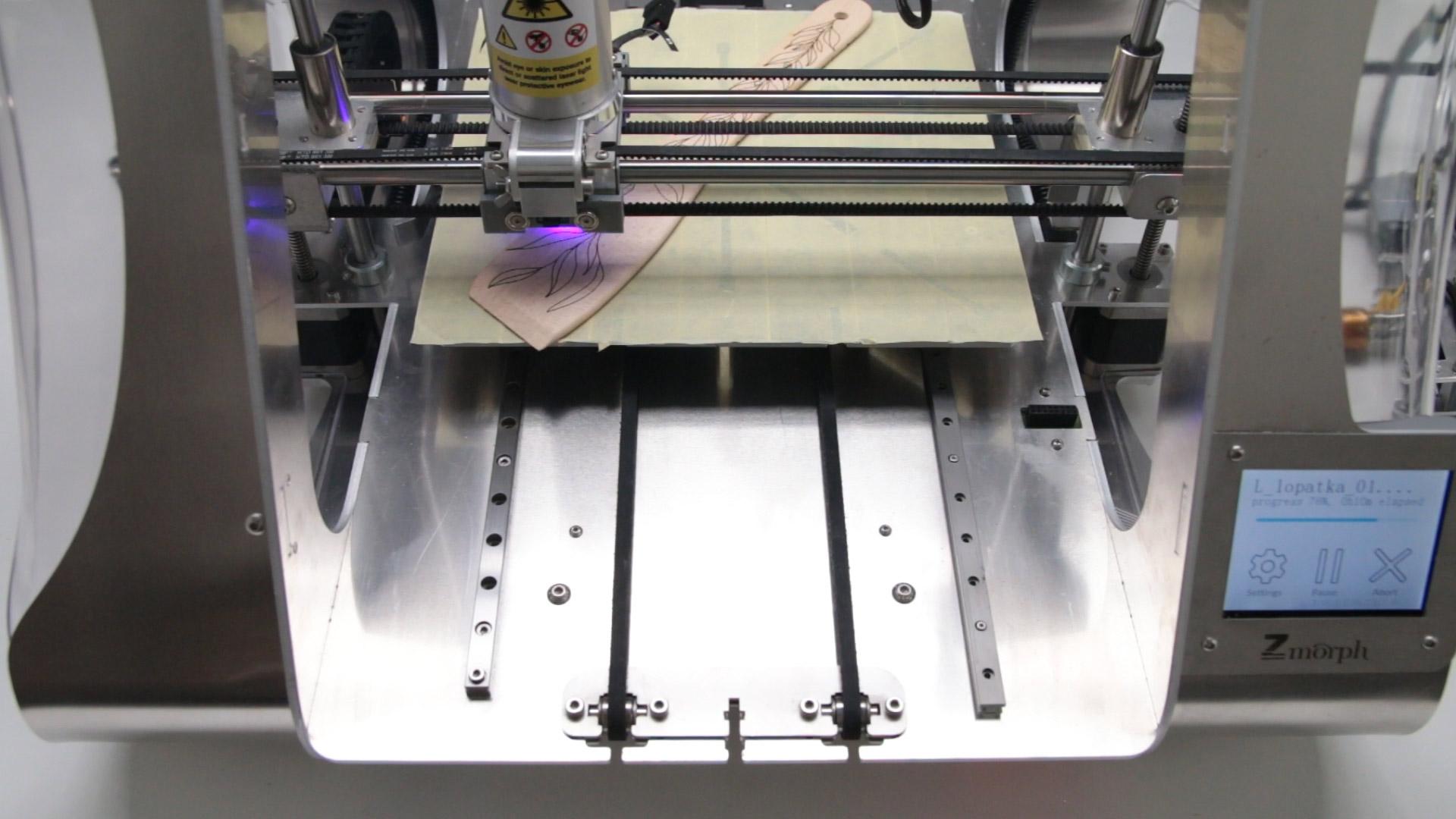
The Laser PRO Toolhead is extremely useful in PCB making. We covered that in ZMorph Academy.
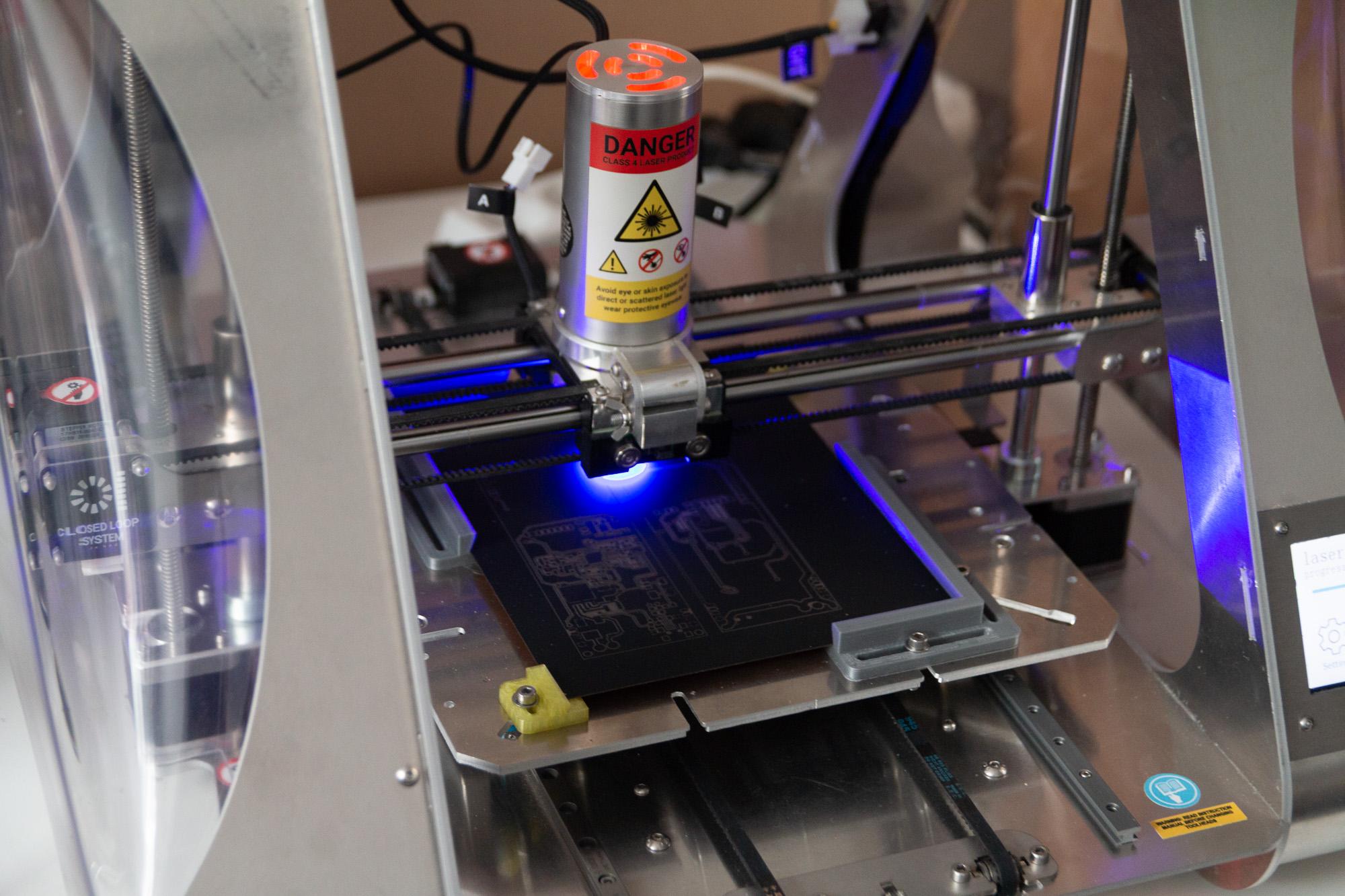
Not all manufacturers want to produce on a massive scale. Some of them just want to stick to low volume and/or local market. Usually the term “low volume production” refers to manufacturing in a range of 50 to 100 000 parts. Producing in such, relatively small amounts, can be very expensive, and therefore not profitable. Fortunately, you can effectively cut costs with 3D printing. Especially if you consider all-in-one 3D printer like ZMorph VX.
When you think of professional ZMorph VX applications, low volume production should be one of the first instances that come to your mind. The machine is not only a 3D printer, but also a CNC mill, and laser cutter and engraver. You can create all parts on just one machine.
It’s extremely beneficial and time-saving if you have more than one ZMorph VX. You can produce all parts at the same time. But nonetheless, just one multitool 3D printer should be enough to satisfy your needs and produce designs of your creation.
[Tweet "Professional applications of ZMorph VX Multitool 3D Printer #3Dprinting"]
This is how we created this wireless Bluetooth speaker. All parts were 3D printed and the PCB was etched with Laser PRO. To achieve outstanding look you can add post-processing to your design.
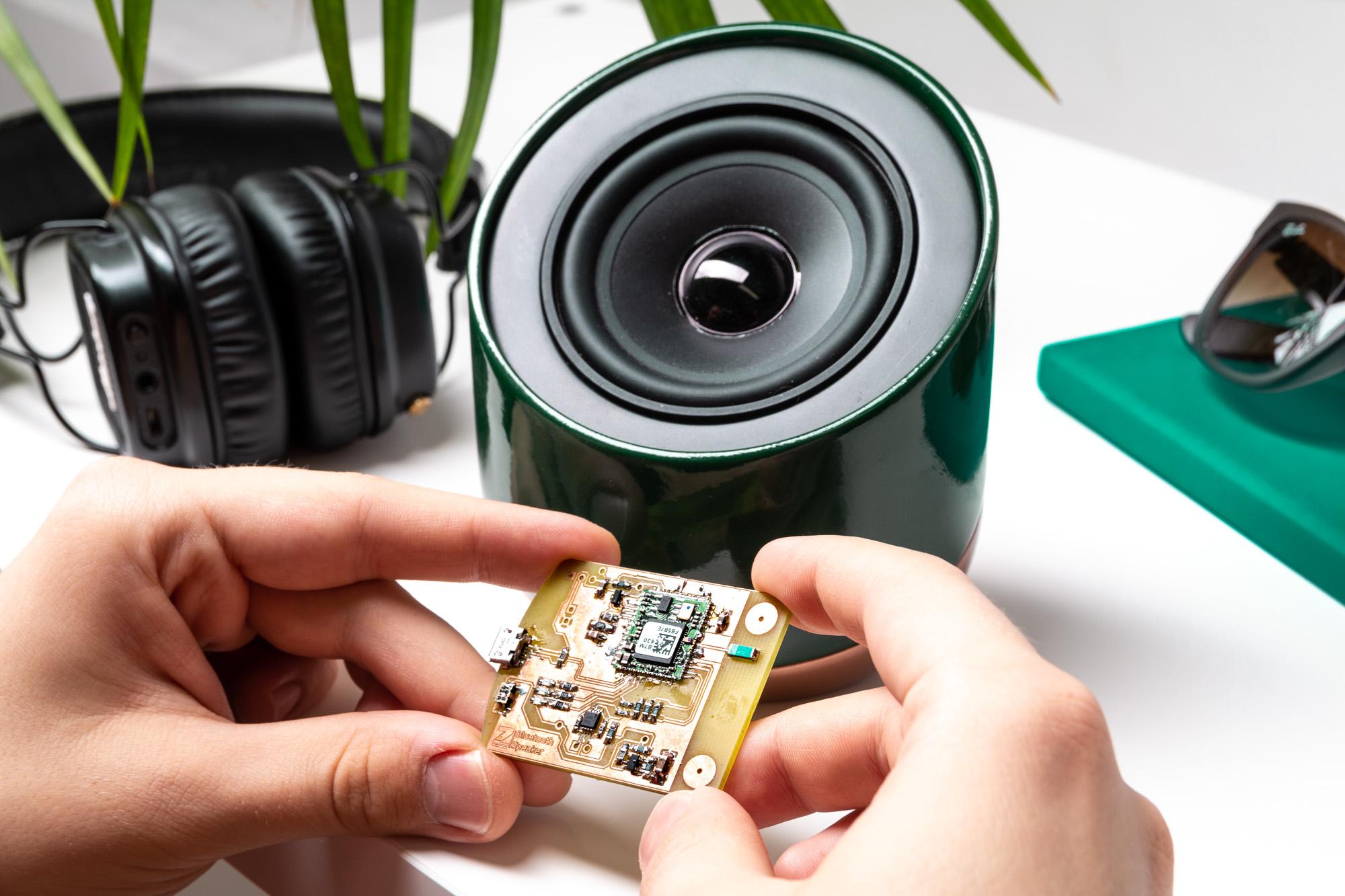
3D printing also finds its application in fashion. ZMorph Multitool 3D Printer was used in low volume production of fully customizable shoes designed by students from Warsaw Academy of Fine Arts. Various types of flex filaments were used during production resulting in unique and comfortable models.

Other example of low volume manufacturing are the 3D printed flower lamps created with ZMorph Multitool 3D Printer. Not only it was cheap to produce several models, but also very easy to modify the designs in a software. That way, we were able to create beautiful, ready-to-market products that are both functional and appealing.

If you think that you don’t need a 3D printer because you aim for mass production you couldn’t be more wrong. How else can you test your designs beforehand?
Creating functional prototypes has never been easier. Just 3D print, CNC mill, and laser cut all your parts and assemble. There’s no other multitool 3D printer that can do all this thing with such a quality outcome. With ZMorph VX you can even create fully working PCBs, which is very practical when it comes to electronic prototypes.
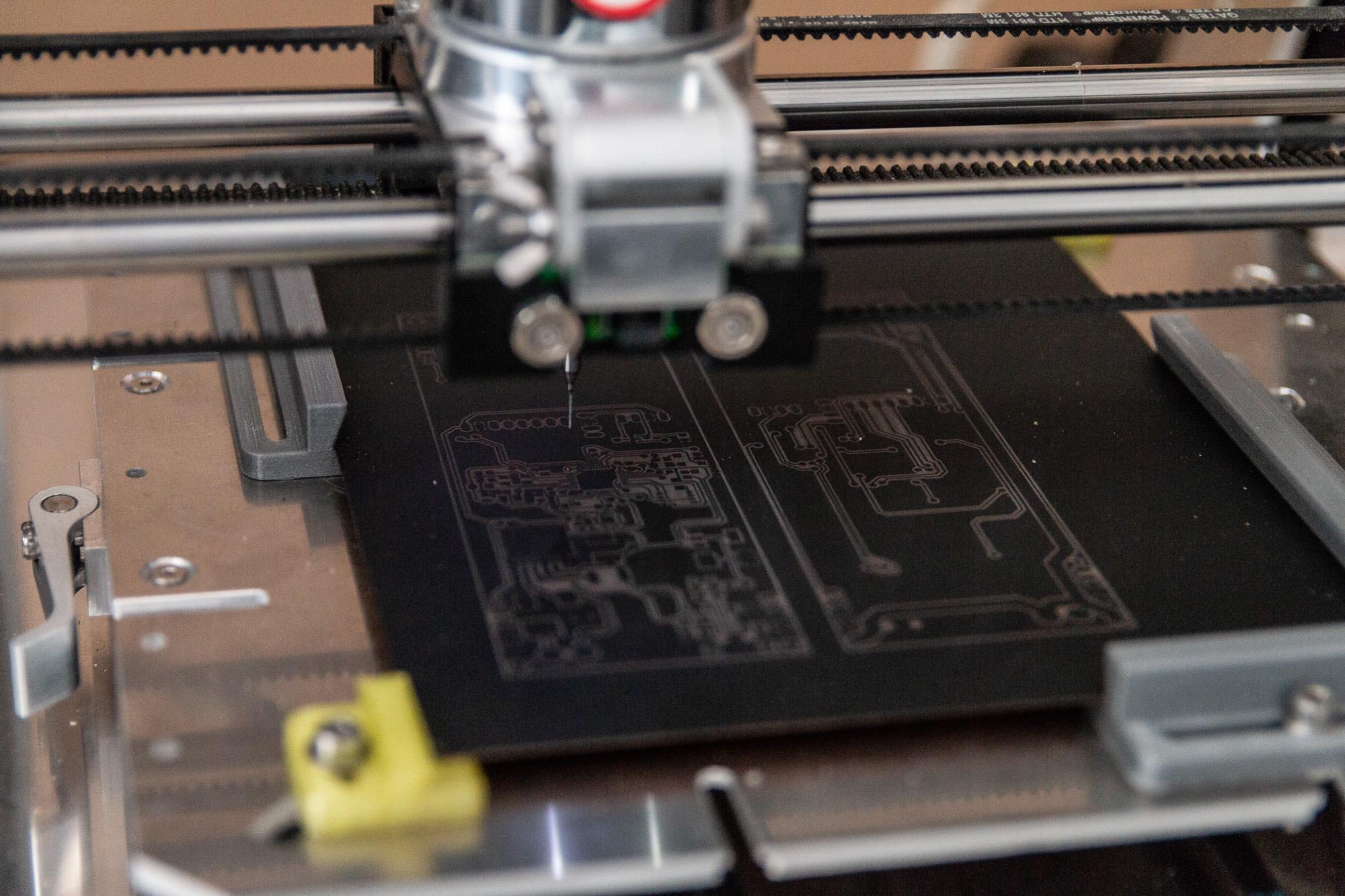
Using different workflows in ZMorph VX, we were able to create a functioning PCB in just one day. To compare, outsourcing and using traditional methods can prolong the process up to two weeks. You can learn how to create PCBs in ZMorph Academy.
Creating functional prototypes on a desktop 3D printer is cheaper than usually and you can do it all from your desk.
As an example, we like to show a fully functional drone that was created on a single ZMorph VX machine. The electronics casing and landing gear was 3D printed, the frame was cut from lightweight and sturdy Dibond using CNC PRO milling toolhead. Finally, the PCB was laser etched with Laser PRO and the shape cut out once more using CNC PRO.

Another functional prototype created with ZMorph Multitool 3D Printer is this stunning RC car that was designed by a graduate student from the Academy of Fine Arts. Although the electronics had to be outsourced, the body and some other parts were 3D printed, which made the design very unique and fully customizable.

Rapid prototyping is extremely useful during the early stages of production. With ZMorph VX you can quickly fabricate a scale model or a physical part using both additive (3D printing) and subtractive (CNC, laser) methods. That way you are able to tell if the 3D digital render is going to meet your expectations, or if you should change something in the design.
Digital renders aren’t as practical as physical objects when it comes to prototyping. The 3D printed (or CNC milled) objects you can touch and measure, therefore allowing you to perform simple tests.
Ordinarily, creating an early-stage prototype can be expensive, as you need to produce all the parts on machines designed for mass production, or can be time-consuming when you consider outsourcing. Having a multitool 3D printer, like ZMorph VX, in your warehouse can save you both time and money.
You can transform your CAD designs into a .gcode in Voxelizer and either create a functional prototype (we talked about that earlier) or a simple 3D mockup.
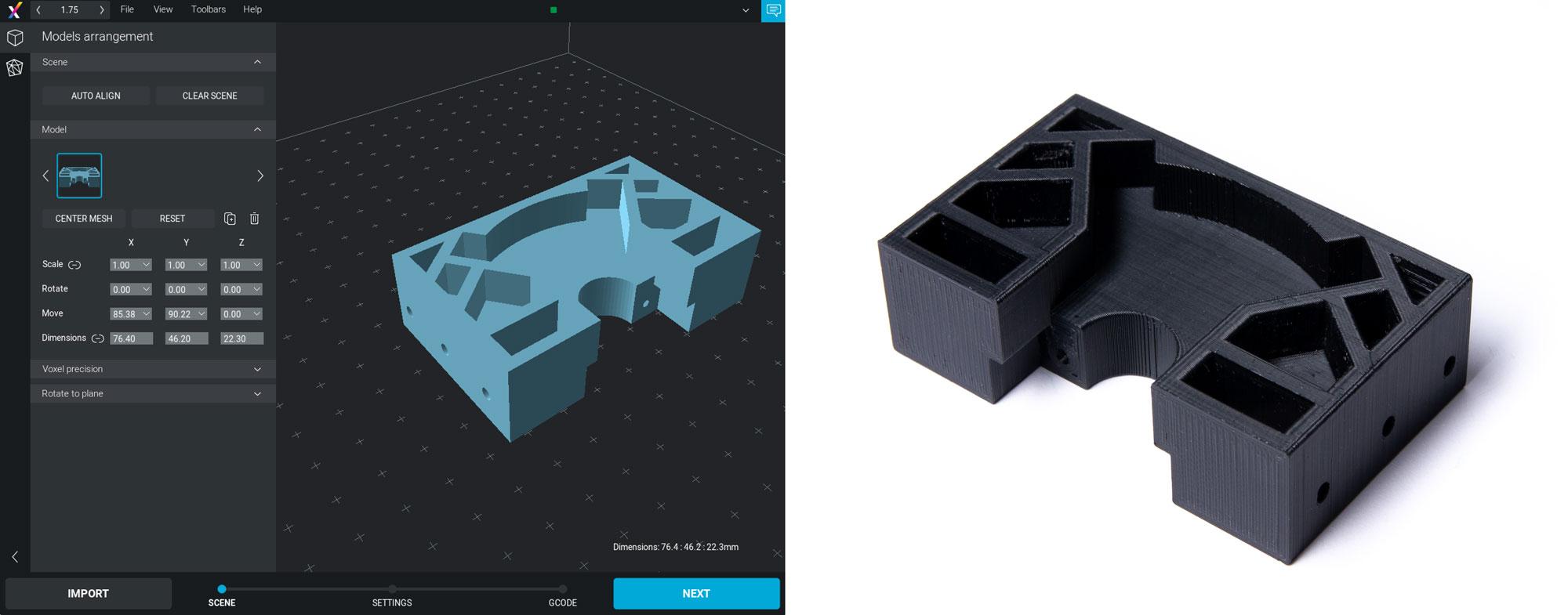
As an example od rapid prototyping with ZMorph, we would like you to look at the “Tur” and “Surgo” concept models made by 2sympleks. They used 3D printing and post-processing to create scaled models of cars for emergency services. The prototypes were then presented to investors and potential clients.

Everybody should know that branding your products is important, especially if you’re not number one in your segment. With functional prints and ready-to-market products you can make with ZMorph VX it’s important to remember about signing your projects.
Enter Laser PRO. Apart from cutting thin materials like paper, cardboard, felt or thin foam, there’s a whole bunch of materials that can be engraved in. The list includes leather, decorative foam, wood, and many more.
If your material isn’t eligible for laser engraving, don’t worry. There’s always the CNC PRO Milling Toolhead, which also can be used for this purpose. For instance, we used the CNC PRO to engrave “Made on ZMorph” on a fully functional drone created as an example of ZMorph VX capabilities.

Branding your projects isn’t the only way of personalization.
You can also 3D print some customized parts. You can either 3D scan the part of your choice and then customize it in a CAD program or design it from scratch. With ZMorph VX you don’t need to limit yourself to 3D printing. Of course, you can also CNC mill your personalized parts in all kinds of wood or other materials.
Why bother 3D printing molds in the first place? The answer is simple: they will save you some money, can be used again and again, and are easy to modify.
Molding used to be expensive in the past, but with the development of 3D printing, anyone can create them with cheap filament on a desktop 3D printer, like ZMorph VX. It’s a perfect tool for in-house makers and users.
3D printed molds have a lot of applications. You can use them for making movie props, custom jewelry, showcase models, prototypes, jigs & fixtures, food forms, and many more.
Our most recent use case are 3D printed molds for resin casting. The designer used ZMorph VX to create silicone molds that later were filled with translucent epoxy resin mixed with small black and white stones. That way, a series of everyday objects ready to market and sell were created.

Another fascinating use of 3D printed molds is the jewelry created with ZMorph VX.

You can create a whole lot of different molds and use them in various ways. Here’s a bike handle grip we created thanks to a 3D printed mold. The form was made on ZMorph VX and we poured a liquid rubber into it. A few hours later we received a ready-to-use product.
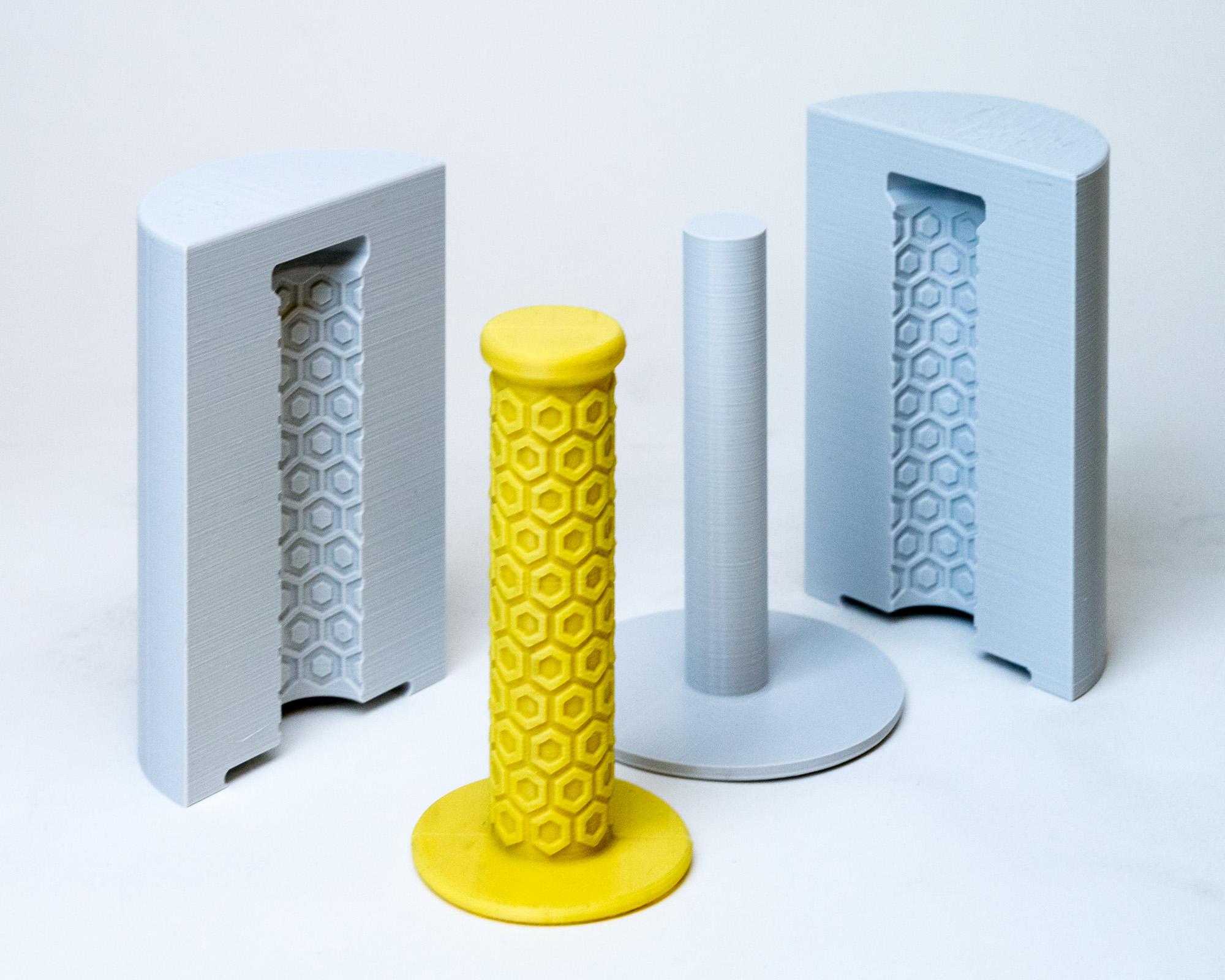
The biggest advantages of 3D printed molds are low cost and short production time comparing to traditional methods. What’s more, you can easily modify and adjust them if your first prototype doesn’t meet your needs.
There are machines that can 3D print with gold or silver but the process is really expensive, as well as the 3D printers. The cheaper alternative is to create plastic prototypes and mold boxes you can use repeatedly and are ready for liquid metal casting.
They may seem insignificant, but they are not trivial at all. 3D printed jigs and fixtures can bring up to 95% savings in costs, including outsource and storage.
Some companies simply couldn’t afford customized tools, jigs and fixtures until 3D printing was introduced. This is a case similar to low volume production and rapid prototyping. Sometimes, producing custom objects in low volume is unprofitable - the costs of making such a tool or part exceeds the profit of having the device. Therefore, especially smaller companies tend to adapt their products to tools and sources widely available.

With 3D printing, they no longer have to rely on existing solutions. Considering ZMorph VX capabilities, they don’t even have to rely only on 3D printing. CNC and laser work as well while creating customized tools to improve your work.
Jigs and fixtures are the small parts, that at first glance seem insignificant, but actually are what keeps the whole device a better gear. It may be a customized case for Arduino board, it may be a custom clamp that keeps two parts together or it may be some minor support that protects some other parts from falling. Jigs and fixtures make the device easier to use, and your job easier to do.
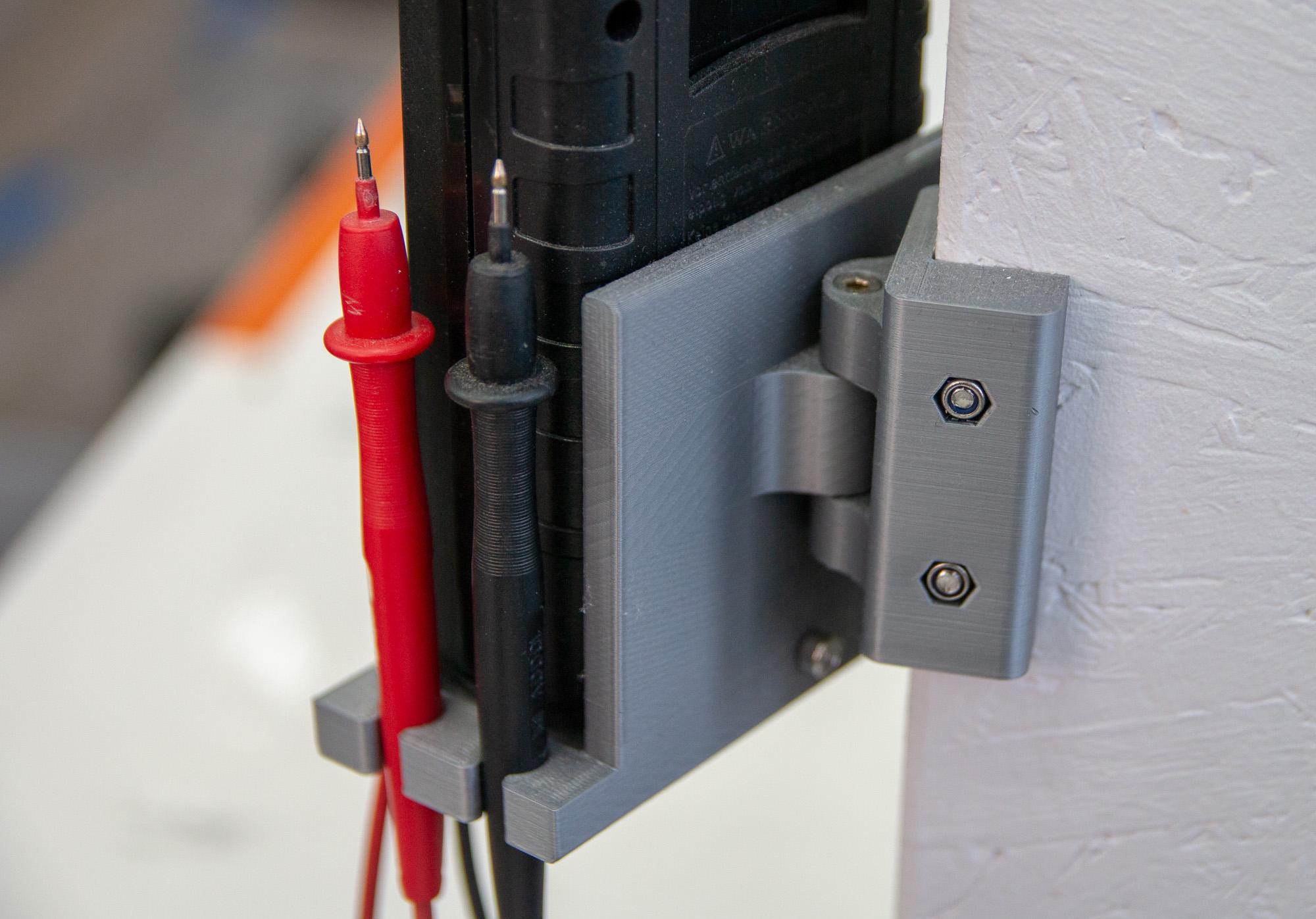
Having a 3D printer at your warehouse can be beneficial also whenever you need some fixture fast. It’s true that 3D printing sometimes can take several hours, even days, but it’s still faster than ordering custom parts in a small amount or searching for it in stores.
Increasing infill or 3D printing with strong materials like ABS make your custom tools, jigs and fixtures more durable. That way they can successfully replace the original plastic parts in machinery. You can even find .stl files online for various clutches and wrenches for free at sites like Thingiverse or Cults 3D.
3D printing is making its way into healthcare thanks to more advanced technology and workflows. The versatility of ZMorph VX makes it also a good choice for hospitals or medical equipment manufacturers.
One of the best instance in this field for ZMorph VX are 3D printed orthoses. These devices may be made from eco-friendly, non-allergenic and widely available materials. What’s more, 3D printing allows for a lot of customization. Therefore each model can be slightly modified, so the patient would be comfortable wearing the orthosis. You can also apply other ZMorph tools, like CNC PRO to make more complex designs.

3D printing can also be used in smaller medical equipment manufacturing. There are a lot of tools that doctors use, which can be made from a plastic filament. They are usual demanded in low volume so production can be quite expensive. With ZMorph VX you pay only once for the machine and can produce as many customized tools as you wish. We covered that in other parts of the article.

But 3D printing in medicine is not limited to manufacturing. A recent case shows that thanks to 3D printed models doctors are able to cure patients more efficiently than ever before.
Another recent use case we could observe thanks to 3D Criar, a Brazilian company that modified the Thick Paste Extruder and started bioprinting with ZMorph VX.
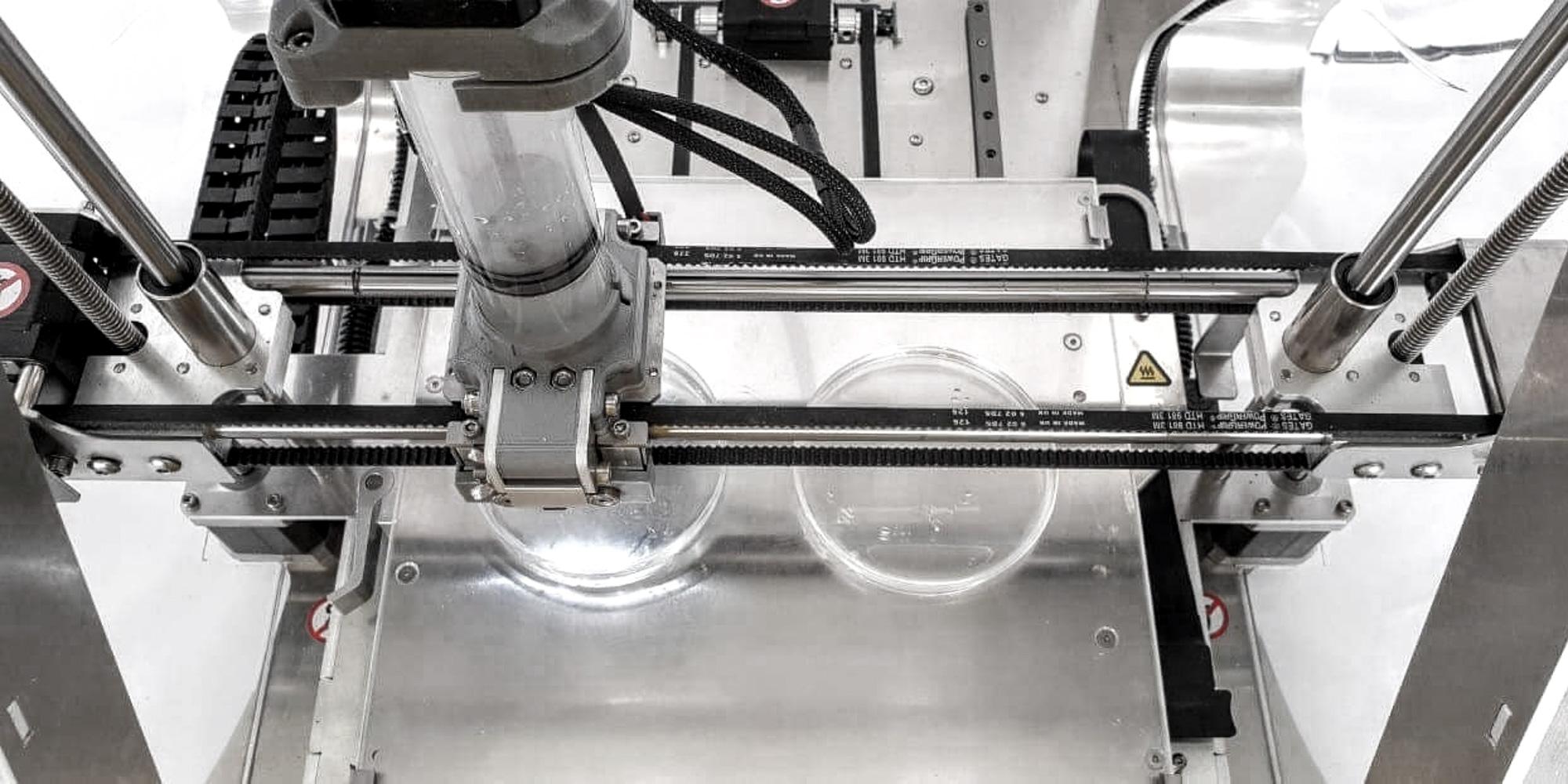
All that applications, doesn’t it sound amazing? But if you’re new to ZMorph VX and 3D printing, you probably wonder how are you going to accomplish that. Don’t worry, there’s a free learning platform for all ZMorph users - the ZMorph Academy.

Dozens of courses on 3D printing, CNC milling, and laser engraving and cutting, will help you master the machine and become a power user. You can start with basic things, like small 3D printed projects, and eventually move into more complicated areas, like making custom PCBs with ZMorph VX.
Our multitool 3D printer has a lot of professional applications, and we tried to show the most popular ones. Combining all three workflows allows us to produce a powerful desktop tool for makers and manufacturers.
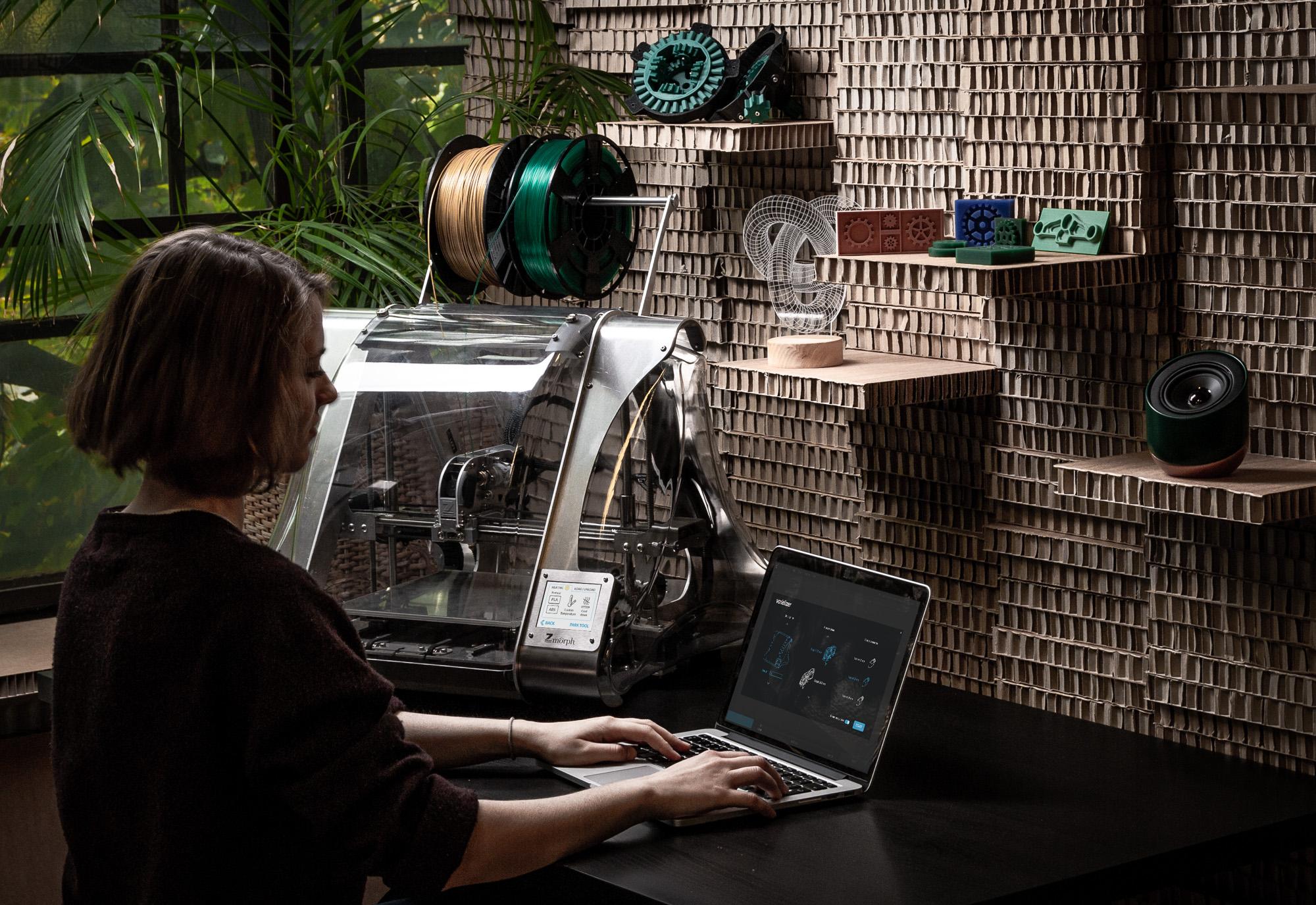
If you’re still not sure whether ZMorph VX is a tool for your business, don’t hesitate to contact us at sales@zmorph3d.com. Our team of salesmen will gladly discuss all possible options for you. Meanwhile, we recommend you to browse through our official ZMorph applications catalog, where you can find dozens of projects made on ZMorph Multitool 3D Printers or check the use cases on our website.
Write a Comment
Your email address will not be published.