With details about the latest updates for the firmware and Voxelizer software, new PCB prototype we made, and much more.
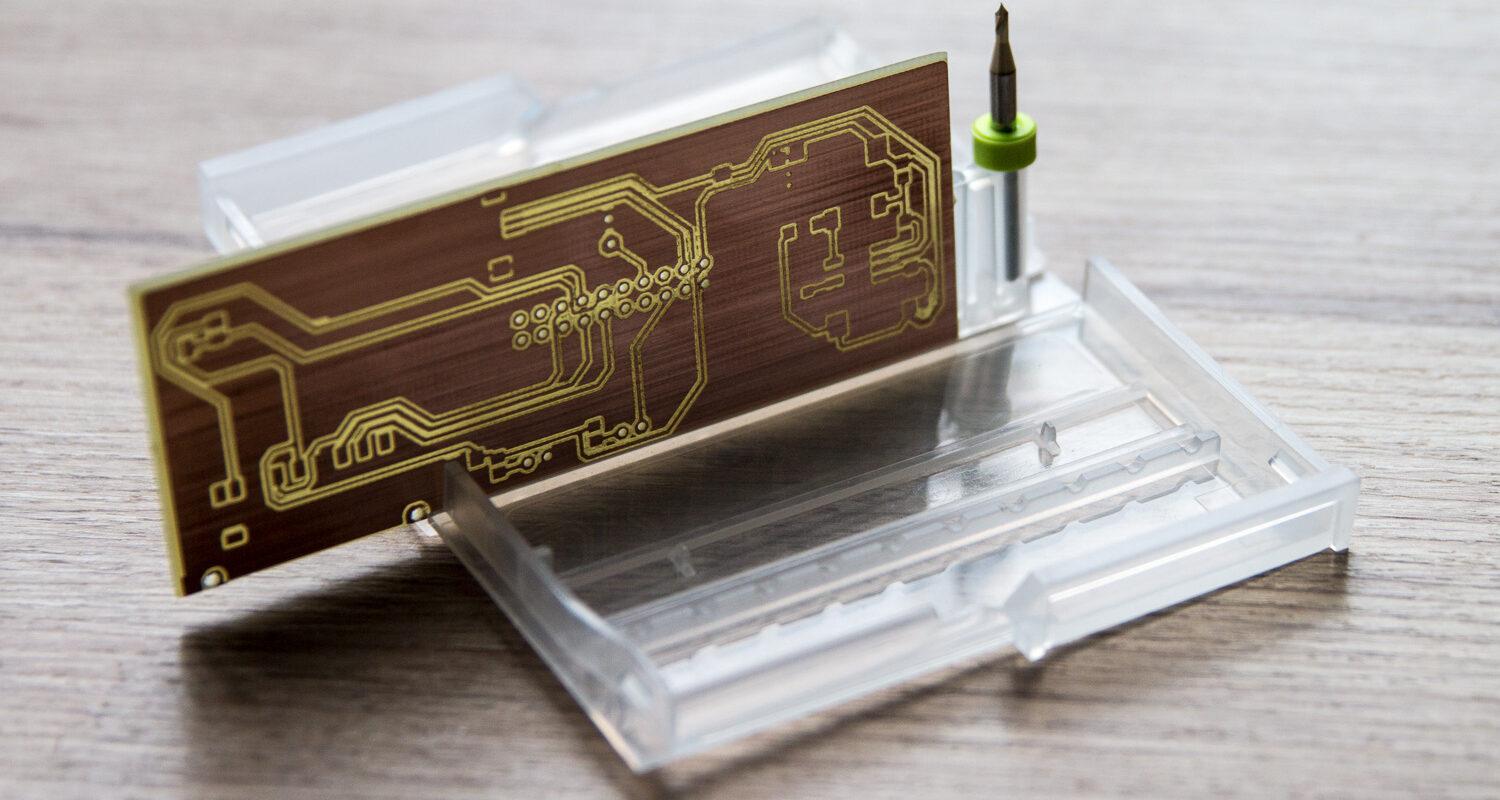
Here's Zmorph Digest #12 with details about the latest updates for the firmware and Voxelizer software, new PCB prototype we made, and much more.
We recently CNC milled a PCB prototype in a small copper plate for one of our clients. ZMorph multitool 3D printer proved to be useful for this type of rapid prototyping several times already.
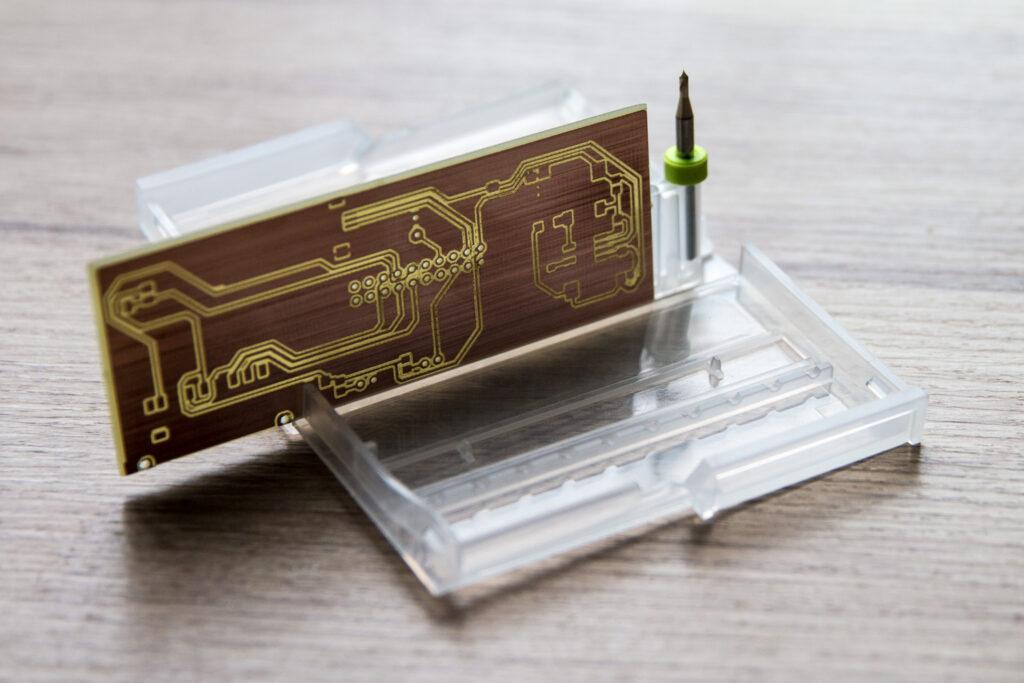
Companies are using 3D printing at various stages of the production cycle, from the initial prototyping stage, through the mass production of products. On our blog, we listed some of the most successful products made with 3D printing.

Laser cutting and engraving is only one of many fabrication methods offered by ZMorph 2.0 SX but requires the most attention of all of them. This is why we gathered the laser cutting safety guidelines everyone should follow.
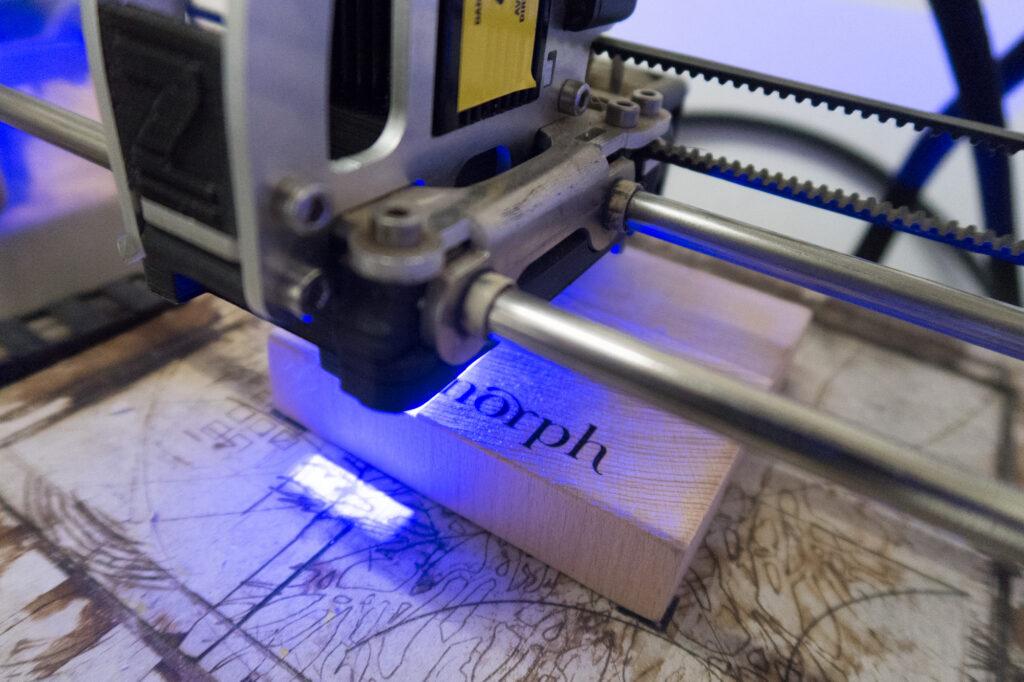
Windows users should update their Voxelizer software because we added a few useful fixes to it. Changes include better adaptive layer height, improvements in 2D milling workflow, much safer manual printer controls, and more. Download the latest version of Voxelizer or use auto update option. OSX version of this update will be released soon.
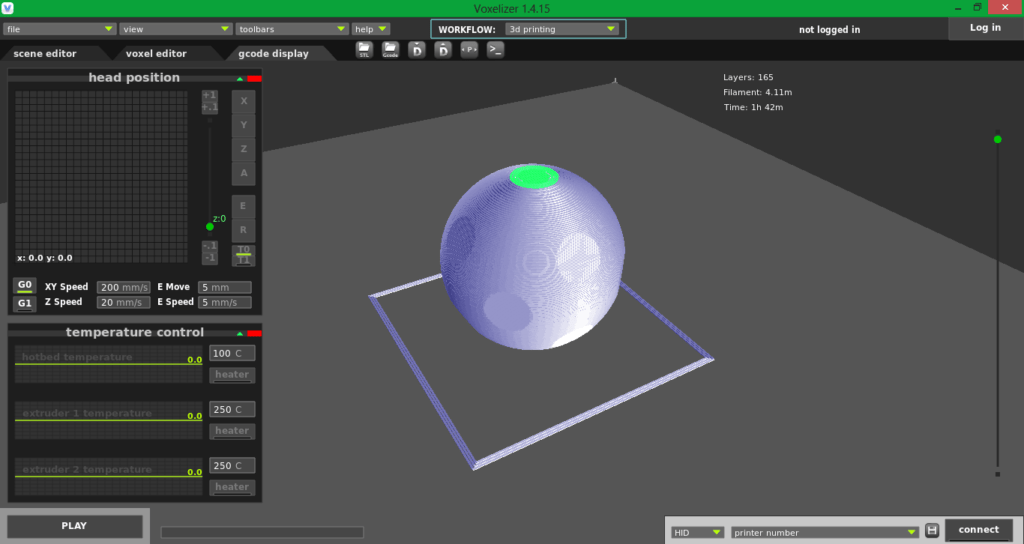
We recently released an updated firmware for ZMorph 2.0 SX too. The latest version improves the Touchprobe calibration, how the quiet and ultra modes are working, and fixes some smaller issues. You can download the latest version of our firmware from the Knowledge Base.
[Tweet "Firmware for ZMorph 2.0 SX #3Dprinter and Voxelizer software receives an update"]
Created by one of our designers, this hexagonal spiralized vase can serve as a great stress test for every 3D printer. You can download it for free from Designfutures repository. We recommend printing it with PLA filament, very good cooling, 0.2 mm layers, and 3-4 outlines.

If you decide to print this vase, send us pictures to hello@zmorph3d.com.
Write a Comment
Your email address will not be published.