Being water-soluble support isn’t the only application of PVA in 3D printing. Curious? Here’s all you need to know about PVA filament and using it with ZMorph VX.

Being water-soluble support isn’t the only application of PVA in 3D printing. Curious? Here’s all you need to know about PVA filament and using it with ZMorph VX.

PVA stands for polyvinyl alcohol and it's biodegradable and water-soluble synthetic polymer. It is widely used in 3D printing as a water-soluble support material for models made of PLA or Nylon.
Using Dual Extruder toolhead on ZMorph VX allows users to mix PLA and PVA filaments and therefore to create more complex and difficult structures. More on that later.
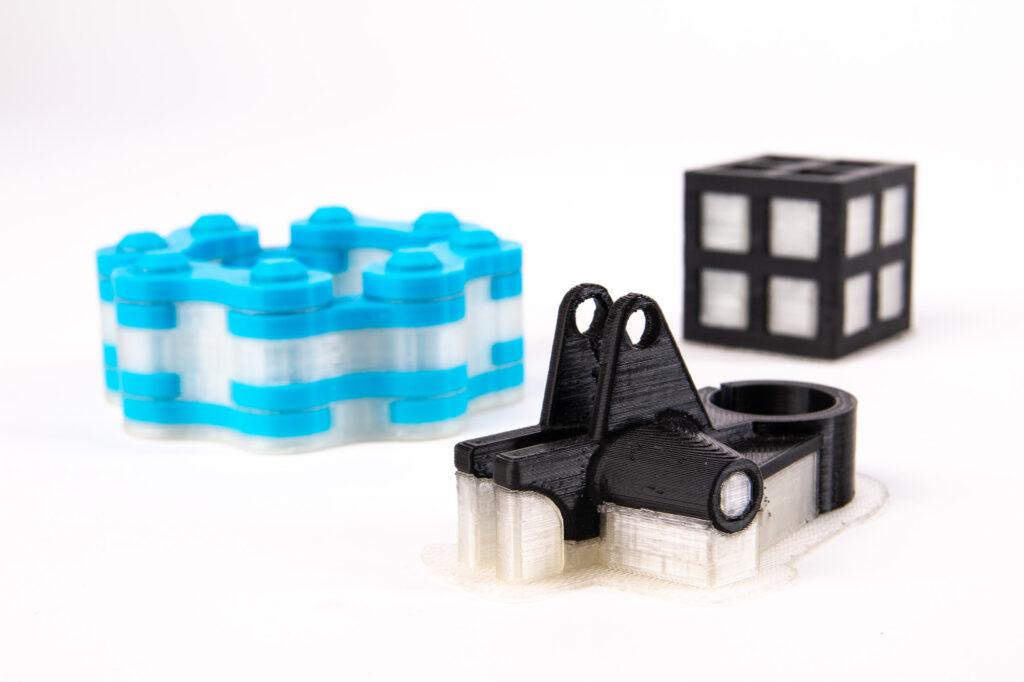
There are two ways you can print with PVA on ZMorph VX. One way was mentioned before - you can mix two different filaments (PVA and PLA or Nylon) to create water-soluble support for complex designs. The other way is to use a single extrusion to make dissolvable molds.
In this section of the article, we will focus on how to prepare your 3D model for PVA 3D printing.
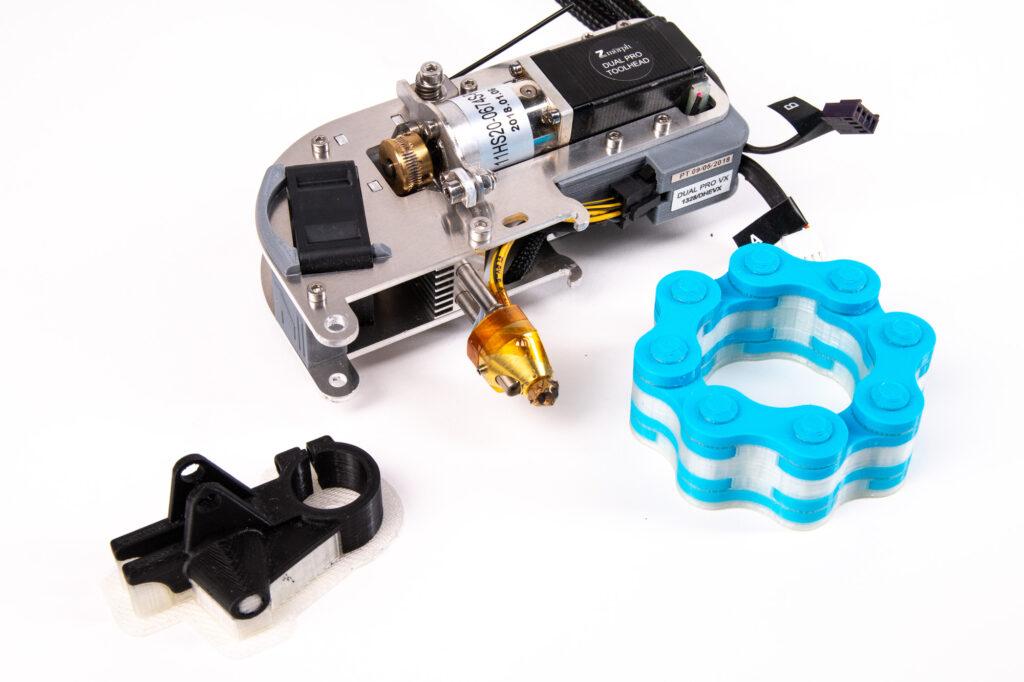
Once again, we encourage to use ZMorph branded filaments as they have tested Voxelizer presets installed. In the slicer software simply choose PVA ZMorph from the filament dropdown menu to inform both the software and the 3D printer which material are you using. When you are using Dual Extruder, remember which filament is which. That is - don’t feed PVA filament where PLA should go (accordingly to your Voxelizer settings).
If you don’t see PVA ZMorph preset in your software, click the “Open filament library wizard” icon and find the missing presets.

For the optimal adhesion use adhesive agent and raft option if applicable.
Because of similar printing temperatures, PVA can be successfully mixed with PLA. When using PVA ZMorph 1.75 filament we recommend 240-250°C printing temperature and 85-100°C bed temperature.
Based on our internal testing, it’s best to 3D print in a closed chamber while working with PVA.
[Tweet "#3Dprinting with soluble PVA filament"]
The most popular application of PVA filaments is using it as soluble support in dual extrusion 3D printing. Voxelizer allows using PVA as a secondary material used only for support. In this case, you should use the Dual Extruder toolhead when 3D printing with ZMorph VX.
You can also use PVA as soluble molds for metal casting. See below some pictures of PVA applications.




As you already know - PVA is completely soluble in water and biodegradable. After your 3D printer finishes the work, place the model in a container with water. The PVA support is not going to disappear immediately - you’ll have to wait for several hours up to a full day (depends on how big is your model). The support material will dissolve into a white liquid. Warm water will decrease the time needed for the PVA to fully dissolve.
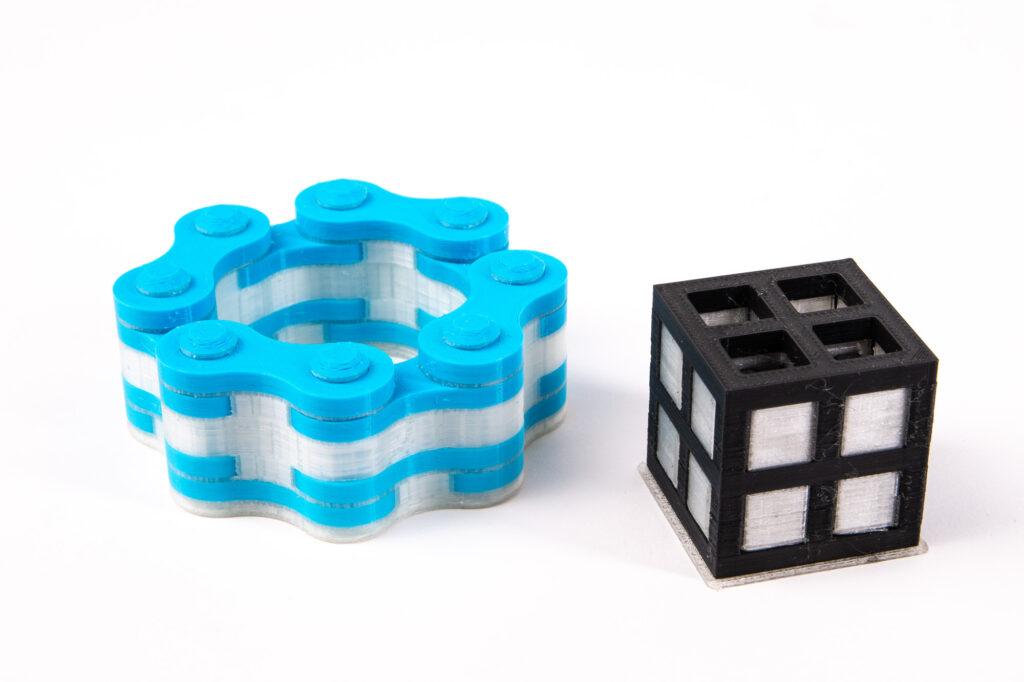
Finally, take the model out of the water and let it dry. If you did everything correctly, there shouldn’t be any PVA left on your model. The material is biodegradable, so you can just get rid of it pouring it in the sink and flushing it with some warm water. However, some local regulations may prohibit the disposal of such substances in the drain.
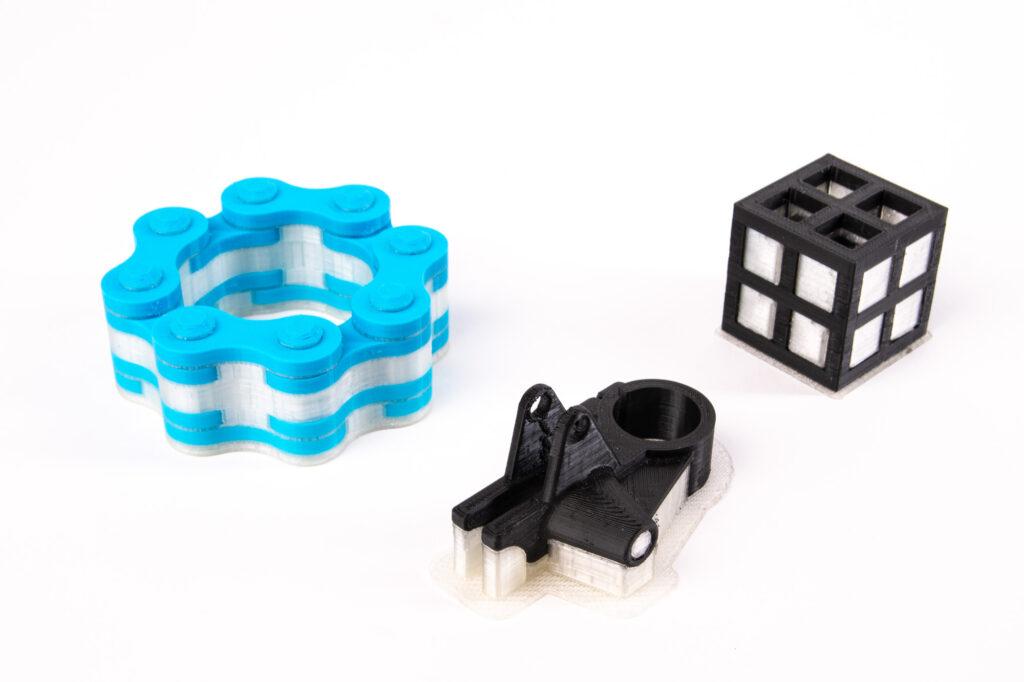
Another widely used soluble support material is HIPS. HIPS is used similarly as PVA, but it’s recommended for ABS. Read our guide to HIPS 3D printing to learn about the other filament type.
PVA is a biodegradable material, but as always we remind you to work in a well-ventilated area. PVA and other 3D printing filaments can emit some fumes that may cause dizziness or smell bad. If you suddenly start to feel worse or have a problem with breathing - stop your work, open the windows, and preferably leave the room to breathe some fresh air.
Other health & safety recommendations also apply. Never touch moving parts of the working machine, be careful with your clothes or hair - don’t let them get tangled in the machine, wait for the machine to cool down before removing the 3D printed model.

We highly recommend using ZMorph branded filaments for 3D printing with ZMorph VX Multitool 3D Printers. The materials available in our store were tested beforehand and have their own presets in Voxelizer software. Using ZMorph filaments with ZMorph machines guarantees less hassle and better quality.
To learn about other materials available for ZMorph VX, check the ZMorph Materials Library or visit our blog.
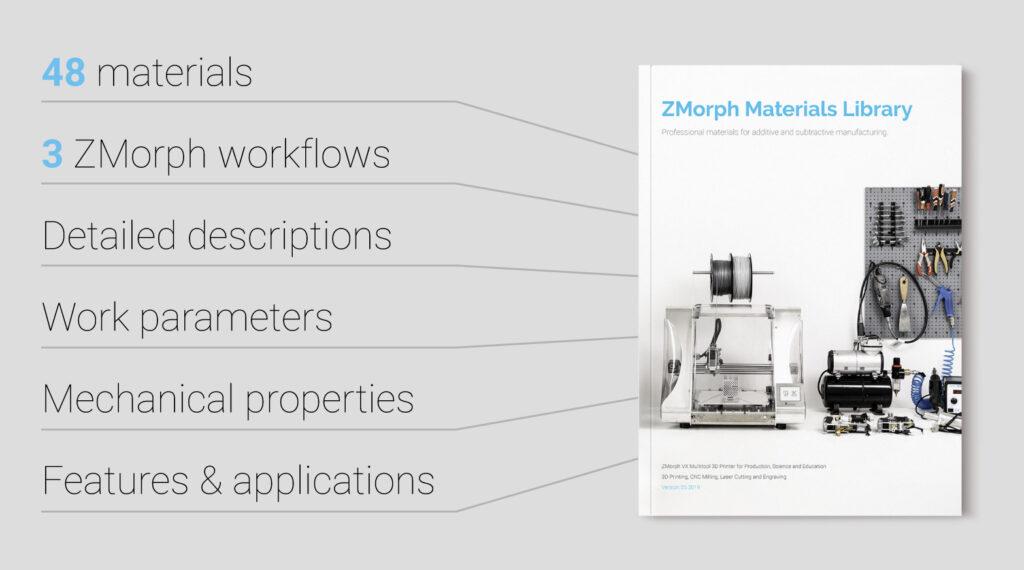
Write a Comment
Your email address will not be published.