What makes the best 3D printer? We try to take a closer look on the matter.
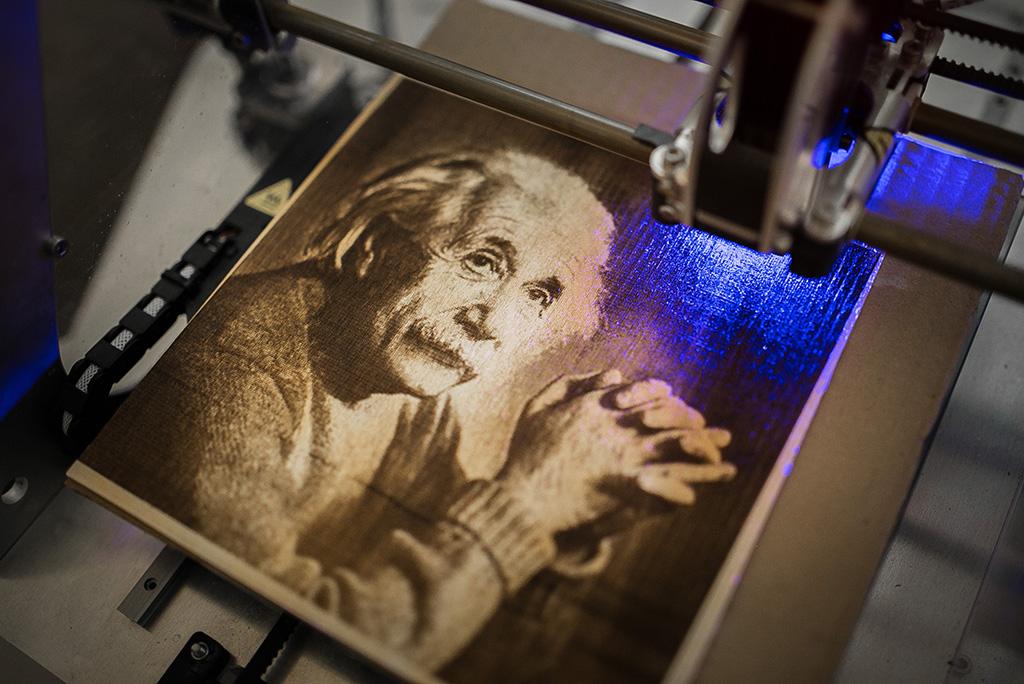
What makes the best 3D printer? We try to take a closer look on the matter.
With recent advances in technology, additive manufacturing is no longer the exclusive domain of specialty shops with deep pockets. Now, with only minimal investment, anyone can purchase and profit from owning a 3D printer.
At the most basic level, a good 3D printer should be effective for both rapid prototyping and low volume production of finished products. That being said, what other factors should influence your decision? And what about milling and engraving? Should you stick with additive manufacturing or think about subtractive manufacturing as well?
[Tweet "How to Choose the Best #3DPrinter for Your Workshop - #3Dprinting #DIY Tips"]
We’ll address those questions and more as we consider five variables that are important when choosing the best 3D printer for your workshop.
Size is an important characteristic to keep in mind when deciding which is the best 3D printer for your workshop. Workshop space is often at a premium, so you want your equipment to occupy as little of the area as possible while still providing sufficient interior space for whatever size item you need.
When you compare machines such as the Ultimaker 2+, the MakerBot Z18, and the ZMorph multitool 3D printer the size comparison takes on new meaning. Ultimaker 2+ and MakerBot Z18 offer larger working space but the machines occupy a larger footprint and only serve as a 3D printer (they can’t cut, mill, or engrave). This means you’d need (at least) another machine to do the work of the multitool. How much room would that take?

Machines such as the ZMorph act as three machines in one and provide enough working space for printing sizeable prototypes while still taking up less space than the machines that only 3D print. In addition, the high level of detail available allows easy 3D printing of parts for bigger projects such as this prototype of a 2000-ton bridge or working mechanical clock.
Don’t let the machine size limit what you can do. Just because a machine has a small footprint doesn’t mean that it shouldn’t be able to produce what you need and when you need it.
Gone are the days when a workshop needs a separate CNC machine, laser cutter, milling machine, and engraver. Versatility is now the word to live by and multitool 3D printers with interchangeable toolheads combine multiple machines into one small package saving, not only space but money in the process.
Take, for example, the ZMorph multitool 3D printer. Not only does it print in all the standard plastics (ABS, PLA, PVA, etc.), but it ups the ante to include ceramics, food (chocolate, paste, cake), BandLay, LayBrick, LayWood, and rubber.
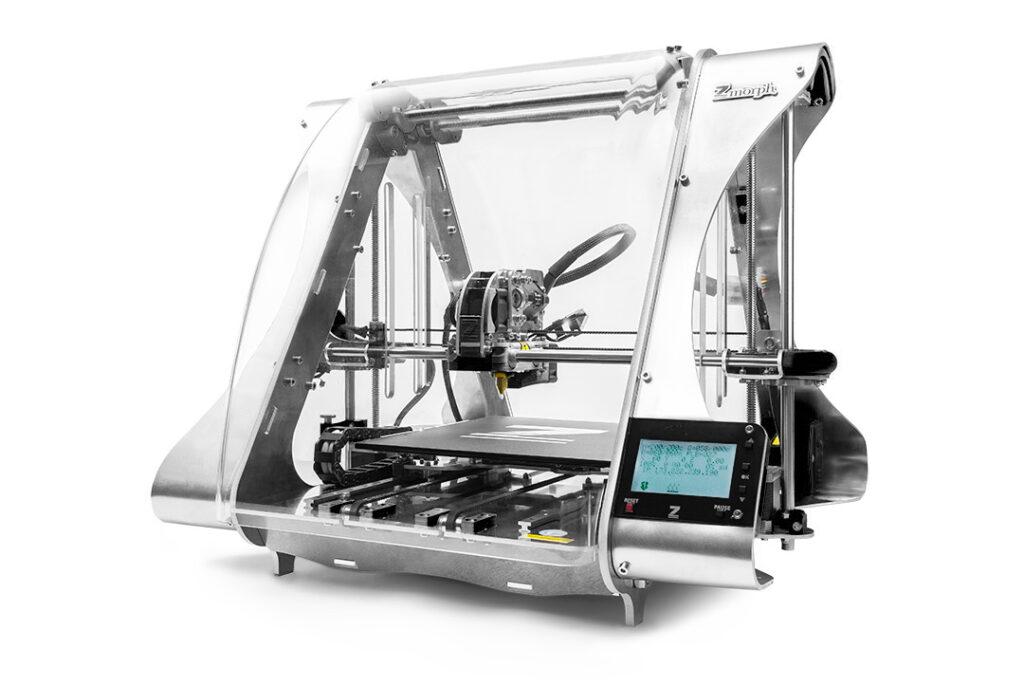
In addition, the ZMorph offers interchangeable toolheads that give this multitool 3D printer the ability to CNC mill (both 2D and 3D), laser cut and engrave. ZMorph has even incorporated an experimental five-axis toolhead into the design to push the boundaries of versatility even further.
Brands that combine multiple processes in one machine just make sense so versatility is one of the most important factors to consider when shopping for a 3D printer.
Another important variable to consider when choosing the best 3D printer for your workshop is material options. And we’re not just talking about the number of materials with which you can print. We’re also talking about the freedom to choose ANY material regardless of its brand.
Many 3D printers can only be used with their proprietary materials (e.g., filaments). This can severely restrict the usefulness of the machine and limit your creativity to a remarkable degree. Proprietary filaments are often more expensive and can only be purchased from particular distributors. This “restricted access” (think shipping time, shipping cost, and other assorted fees and delays) can drive up the price of your project and make things just plain difficult. What’s more, the proprietary brand you’re forced to use may not provide the color or the tensile strength necessary to make your design perfect.

With printers that only use the proprietary material, you’d be stuck and would have to come up with another way to get your design to work. And even if you chose to use other filaments with your 3D printer, you’d void the warranty and be on your own in regards to repairs and service.
On top of that, you have to consider the materials that can be used in the milling, cutting, and engraving process: metals, solid plastics, and wood. Machines that only 3D print can limit your options in ways you didn’t even realize existed.
The best solution is to use a machine that gives you a full freedom to choose the filament (and its brand) that works best for you and your design standards. Whether it’s plastic, food, rubber, or some other exotic material, some multitool 3D printers won’t hold you back. Is one material brand producing poor results? With the flexibility to choose your material, you have the ability to try any and every filament until you find the one that is just right. This way you’ll make your device even more versatile!
The simplicity of the design can be an important variable to consider when choosing the best 3D printer for your workshop. A machine with a simple design is easier to clean and we’re sure you don’t need to be reminded that the manufacturing process (both additive and subtractive) can be messy at times. On top of all that, the manufacturing process can be hard on machine parts. Wear and tear do cause failure now and again and a 3D printer with a simple design is much easier to repair and maintain than printers with complex inner workings.
The simplicity of the design can also allow you to modify, and even improve, the printer to fit your needs. Couple those benefits with the versatility and filament options mentioned above and you’ve got a powerful tool that won’t hold you or your creativity back.
You’re constantly learning new methods to do things better and your 3D printer should too. You don’t want to be stuck with a machine that doesn’t continue to improve. Multitool machines often incorporate open source technology that keeps things moving in the right direction: forward.
The ability to change the technology to fit your needs is an important factor when considering which 3D printer to incorporate into your workshop. As designer/builder, you know what you need your tools to do and how to get the best out of them. Being able to adapt to your future needs (making your machine future-proof) makes multitool machines extremely flexible.

Machines such as the ZMorph offer interchangeable toolheads and other functions (CNC milling, cutting, and laser cutting and engraving) that simple 3D printers do not. The future lies in more complex projects that combine multiple technologies. Multitool printers make this a reality so you can push the limits of what is possible.
When shopping for a 3D printer, versatility should dominate your decision-making process. And the bottom line? Consider more than just a standard 3D printer to be more future-proof.
Don’t think of a multitool 3D printer as an expense, think of it as an investment. The best multitool 3D printer provides versatility and properties that traditional machines just can’t. Multitools give you the flexibility to create whatever you see in your mind’s eye whether it requires additive or subtractive manufacturing. That’s a 21st-century tool that any maker would be proud to show off.
Write a Comment
Your email address will not be published.