There are 5 different types of support for 3D printing available in Voxelizer and each of them has a different purpose. Let’s see which one is the best for your project.
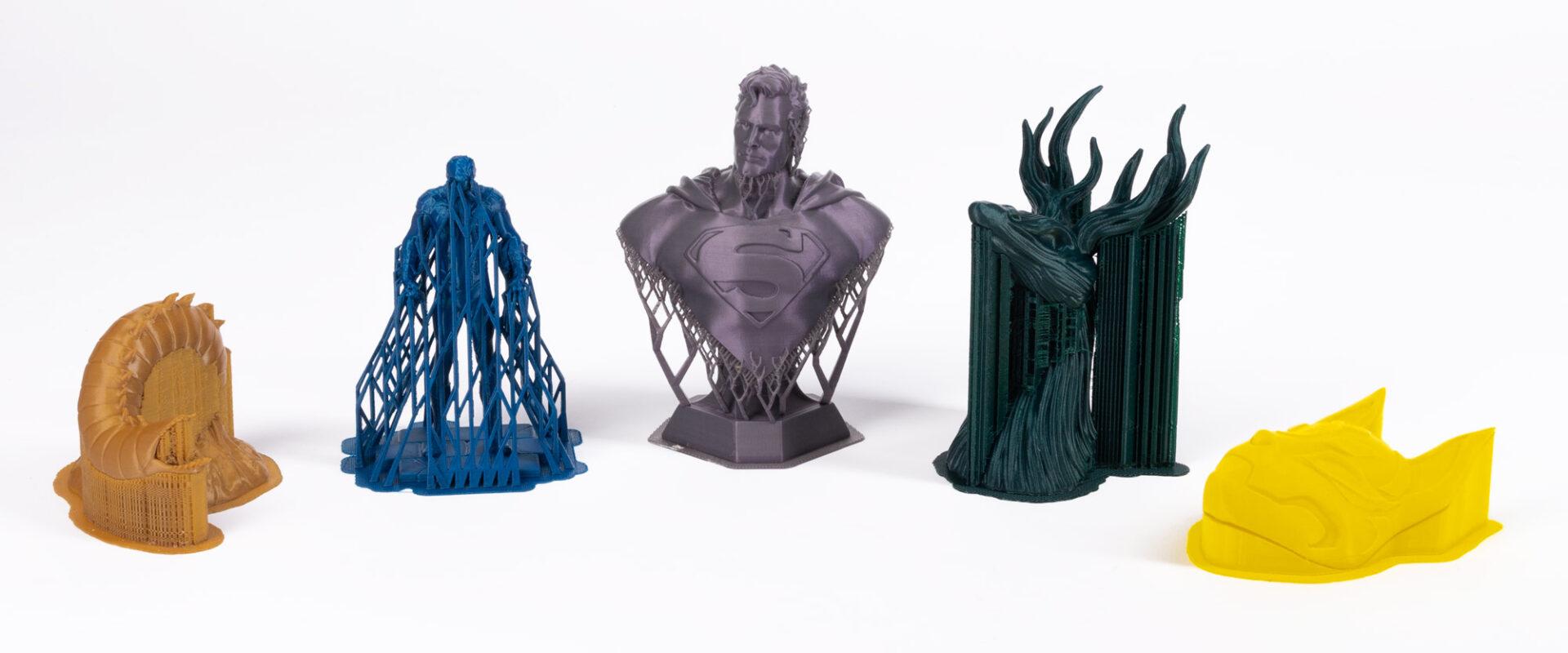
There are 5 different types of support for 3D printing available in Voxelizer and each of them has a different purpose. Let’s see which one is the best for your project.

Complex models require 3D printed support structure that makes printing overhangs, bridges and angles much easier. Some models are impossible to print without support. Voxelizer software will always suggest you if your project requires additional 3D printed structures, and additionally will find the best option for you. That being said, you can choose between 5 (or 6 if counting soluble PVA / HIPS support) different alternatives. Below you’ll find a thorough analysis of each support type along with sample photos, and pros and cons. Hopefully, you’ll no longer have a problem with choosing the support type.

General tips & tricks for working with supports in Voxelizer:
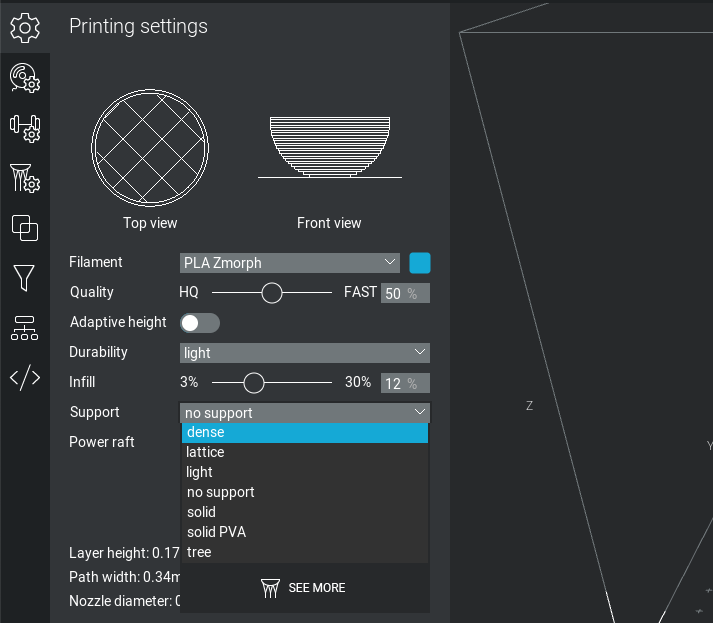
One of the most common support in 3D printing. You can find two versions of the simple support in Voxelizer: dense and light. They differ with the amount of material needed to print them. Simple support consists of parallel vertical walls that hold up overhangs and bridges in your model.
Dense support uses slightly more filament than the light version (see below).
Sample:

| Pros | Cons |
| Easy and fast to print. | Can break under too many layers. |
| Easy to remove. |
Light support is recommended for simple models without many details. It’s the fastest to print and uses minimum 3D printing filament.
Sample:

| Pros | Cons |
| Easy and fast to print. | Can break under too many layers. |
| Easy to remove. | |
| Uses little filament. |
The solid support is basically another type of simple support but is designated for bigger and more complex models that require strong support. Solid support acts as a part of the model and therefore is harder to remove and uses more filament but it will never break under the weight of the layers.
Sample:

| Pros | Cons |
| Very durable support. | Difficult to remove. |
| Uses a lot of filament. |
The solid support can be 3D printed with soluble filaments such as PVA or HIPS. Use Dual PRO Extruder with this type of support and afterward simply put the model in water (for PVA support) or D-limonene (for HIPS support) to dissolve the support structures.
Note: PVA is recommended as a support for PLA and nylon whereas HIPS is dedicated for ABS filament. Both materials should be of similar printing properties.
| Pros | Cons |
| Hassle-free removal (soluble). | Difficult to print. |
| Great for very complex models. | Dissolves long. |
| Can be used for 3D printing moveable elements. |
[Tweet "Which type of support should I use? #3Dprinting #ZMorphBlog"]
Two types of advanced support are available in Voxelizer; lattice and tree. They are to be used in complex models where details matter and simple support just won’t do.
This is a special type of support dedicated to extra fragile models with lots of details. We designed it for the worst-case scenarios, where no other type of support does it. It takes longer to print, but in return, it reaches all parts of your model that require support, and it’s easy to remove.
Sample:

| Pros | Cons |
| Great for complex and fragile models. | Long printing time. |
| Very easy to remove. | |
| Touches the model as little as possible. |
With this type of support, you will be able to save on the 3D printing filament and minimize its impact on the model. The tree support generates a tree-like structure that uses the minimum amount of material and gently touches the model so it’s super easy to remove. This type of support is recommended for projects with lots of details and small overhanging parts.
Sample:


| Pros | Cons |
| Uses very little filament. | Can break under too many layers. |
| Very easy to remove. |
Power raft is not a support structure, but it’s worth mentioning in this article. In some models, especially smaller ones, or ones that have a thin base, the first layer might be problematic. This is why you can turn on a raft option in Voxelizer that will make the first layer stick better to the printing bed.
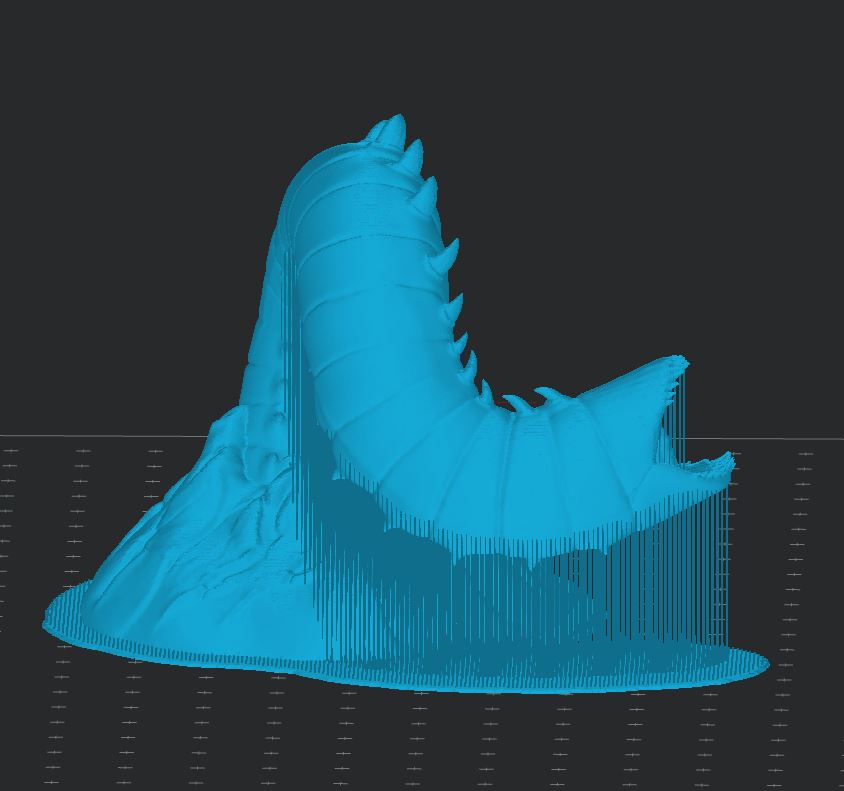
Power raft is especially handy when you want to 3D print models with large overhangs and the support doesn’t touch the lower parts of the model. By turning the power raft on the support sticks better to the printing bed.

Since some models can be printed with different types of support and each of them has different features there’s no definite answer. That being said, you can look at the pictures above and decide which model has the most similarities to your project. You would like to use simple supports for simple models and advanced for more complex and detailed ones. If after reading this article you’re still not sure which one fits your model best, feel free to contact us via the comment section below or via social media (links are in the footer of this site). We are always glad to help.
Write a Comment
Your email address will not be published.