Popular materials like cardboard and paper can unleash your creativity while working with ZMorph VX. The Laser PRO toolhead opens up affordable possibilities of signage, art, and customization.

Popular materials like cardboard and paper can unleash your creativity while working with ZMorph VX. The Laser PRO toolhead opens up affordable possibilities of signage, art, and customization. Learn more below.

Two similar materials that everybody knows and uses more or less often. You can get really creative with paper or cardboard and Laser PRO toolhead equipped on ZMorph VX. They are really cheap and can be used in numerous ways. More on that later.

Usually, laser is used for precise cutting paper and cardboard, but you can also engrave signs or letters using proper settings in Voxelizer.

You can find preset for laser cutting/engraving cardboard in Voxelizer and you can use the same settings for paper. Because it’s usually thin and prone to burning, use higher working speeds. You’re risking burns with 4mm/s and lower.
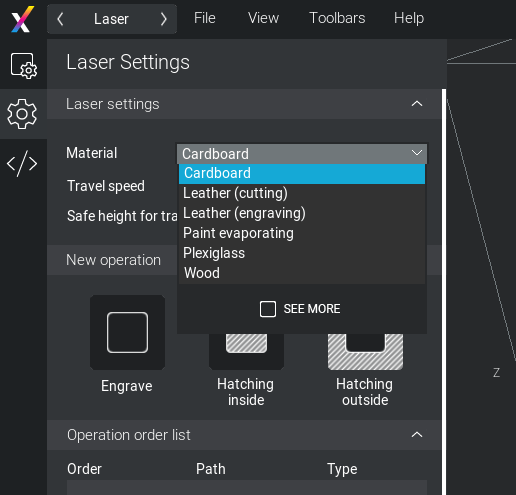
At the end of the day, it all boils down to some trial and error depending on paperweight and color. Based on our internal testing, if you want to engrave something on paper (80-120g/m2) use speeds 40-90 mm/s. With thicker paper or cardboard set the speed to 6-25 mm/s. Laser cutting works between 4 and 10 mm/s. Lower speeds burn paper and cardboard.
As you probably realize already, there’s no way of mounting cardboard or paper in plastic clamps provided with ZMorph VX Full Set. The best way is to use double-sided tape, but be careful when removing it afterwards as you can easily destroy your work.
If your material sheet is large, you can hold it with clips on the edge of the material. Remember that this way you cannot use the full work area, because the laser beam or the toolhead itself can touch the clips.
[Tweet "How to #laser engrave or cut cardboard and paper?"]

Laser engraving is mostly used with paper and cardboard for signage purposes. You can engrave customized symbols, marks or texts on boxes or signs. Cardboard is also used to make custom stencils and French curves. Both materials can be applied in modern art cut or engraved with laser.


Neither paper or cardboard are treated as unsafe materials but you should never breathe in fumes generated by Laser PRO toolhead. Burned cardboard and paper produce unpleasant smell.
Always use safety goggles while working with laser toolhead. The Laser PRO toolhead is equipped with 2.8 W blue laser diode that can damage your eyesight and burn your skin. Always wait for the machine to finish the work before removing the material or touching any parts. This is not a toy, stay safe.

We’ve tested almost 50 materials for subtractive and additive manufacturing on ZMorph VX and the results are presented in ZMorph Materials Library. You can find technical data, sample applications and most important features for all the materials in this document. Read it online for free.
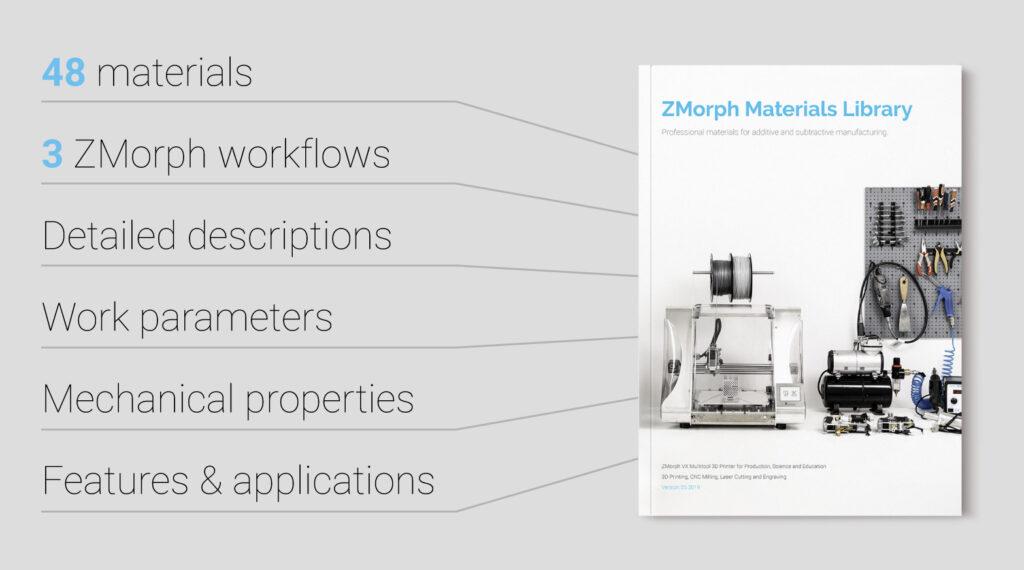
Write a Comment
Your email address will not be published.