Let’s dive into a detailed description of a less popular 3D printing material - ASA. This filament is a perfect choice for many outdoor applications. See how to set up your machine for 3D printing with ASA.

Let’s dive into a detailed description of a less popular 3D printing material - ASA. This filament is a perfect choice for many outdoor applications. See how to set up your machine for 3D printing with ASA.

Acrylonitrile styrene acrylate or ASA is a thermoplastic that features good impact strength and high temperature resistance. It’s widely used for outdoor applications because it’s resistant to weather conditions and UV.
ASA is similar to ABS in structure. It was developed as a more weather resistant material than ABS. ASA filaments helped to develop 3D printing in automotive industries.

ASA has similar printing characteristics as ABS. That being said, some parts of the process differ. In this section of the article we introduce you to the most important key points for ASA 3D printing and how to set up your ZMorph VX All-In-One 3D Printer.
To download ASA preset, open the Filament Library in Voxelizer. See screenshots if you don’t know how to do that. You can alter it if you want and if you have different filament brand.

Use adhesive agent for the best results.
Based on our internal testing, 220-250ºC is the optimal temperature for 3D printing with ASA on ZMorph VX. The bed temperature should be set to 85-100ºC.

Similar to ABS, the covers should be closed while ASA 3D printing. This material requires a stable temperature, so be sure not to place the machine where it can be subjected to draft. ASA should be printed with the fan add-on, but you can slow it down for better results.
[Tweet "#3Dprinting with ASA filaments overview"]
Thanks to the weather and UV resistance, ASA filament can be applied in various outdoor models. Weather stations, sporting elements, some car parts, and prototypes are the most popular purposes. Other 3D printing filaments (especially the most popular ones like PLA and ABS) can get damaged while exposed to direct sun or other harsh weather conditions. ASA was designed in such a way to withstand sunlight and doesn’t deform that easy. Below you can see some models 3D printed with ASA.




3D printing ASA can generate potentially toxic fumes. Be sure that the machine is placed in a well-ventilated area and if possible, don’t stay in the same room while the 3D printer is at work.
Moreover, you should never touch the moving parts of the machine while it’s working. You’re risking serious injuries by doing so. The extruder heats up to 250ºC and you can easily get burned. Wait until the machine cools down before taking out your model.

Did you know that ZMorph VX supports 48 materials for both additive and subtractive manufacturing? The ZMorph Materials Library includes brief descriptions, sample applications, most important features, and technical data for materials compatible with the all-in-one 3D printer. You can read it online or download for free via our website.
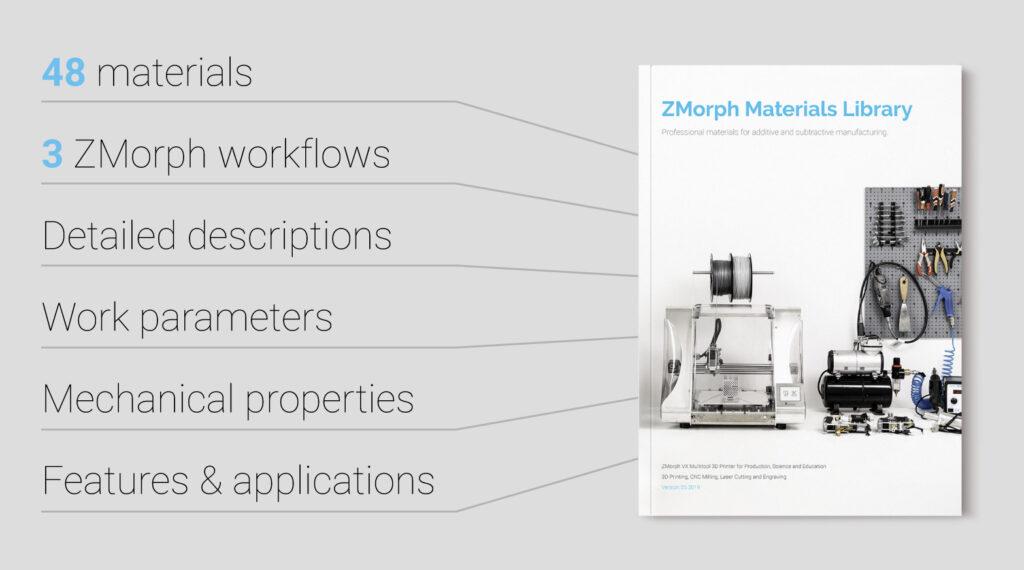
Write a Comment
Your email address will not be published.